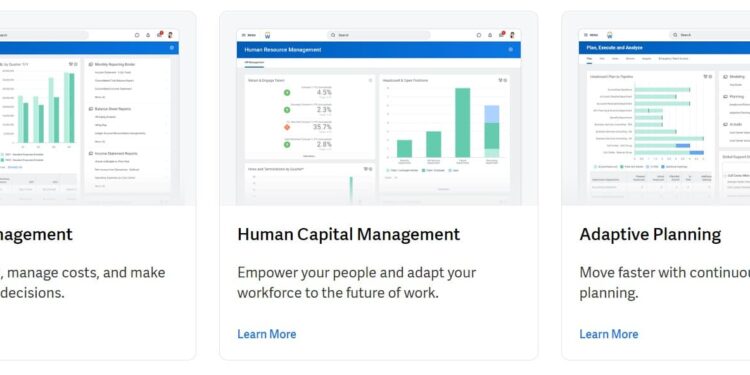When it comes to human resource management solutions, Workday is among the most popular (not for the right reasons), if not the most popular, services preferred by businesses. Being a cloud-based platform for HR, payroll, and financial management, it is an essential tool to ensure that businesses run smoothly without any interruption. However, this doesn’t mean that the service isn’t prone to issues. In fact, the majority of the user base is fed up with the various issues in Workday. Recently, many users have reported to be facing the sign-in error or the shared session failure issue that restricts them from logging into their Workday accounts. So, if you too have encountered the same issue, you are not alone. Consider reading this guide for details regarding the issue and how to fix it.
Well, issues related to signing in in Workday aren’t something new. If you are a regular user of the service, you must have encountered sign-in issues every now and then. Sometimes, it can be temporary but if you are unlucky, the issue can persist for a long time. So, what to do in such a situation? Here’s everything you need to know.
Also read: Bing Generative Search: How to enable it?
Workday sign in error shared session failure: How to fix it
Well, in response to the various reports from users facing sign-in errors in Workday, the official team responded that this is an unplanned service interruption and they are actively working to resolve this issue. This was confirmed by the Daily Mail. Now, after taking a look at the reports by players on a third-party server status webpage, Down Detector, it seems that the issue has been fixed. However, if it persists for you even now, here are some workarounds worth trying:
Refresh the web page or restart the App
For starters, begin by refreshing the Workday website if you are trying to log in via a browser. After refreshing, check whether you are able to log in. However, if you are using the application, consider restarting it and then checking if the issue is fixed.
Switch devices
If you are using your PC to log in to your Workday account only to encounter sign-in issues, you can try switching to your phone to access your Workday account via the application.
Reset password
Another workaround you can try is to reset your Workday account password and try to log into your account. This workaround fixed the issue for many, so we suggest you give it a try. In addition to this, you can contact your HR team or your employer’s IT support team for additional assistance regarding the same.
Wait for a while
Now, as stated earlier, this issue can occur when there is a server outage. So, you should check whether there is a nationwide outage of the service to make sure that the issue is not on your end. To get the latest server-related updates, you can visit a third-party server status page like Down Detector. If there is a server outage, consider waiting until the issue is fixed.
That said, we hope now you know how to deal with the Workday sign-in error or shared session failure issue. If you find this guide informative, consider visiting Android Gram for more such interesting content.