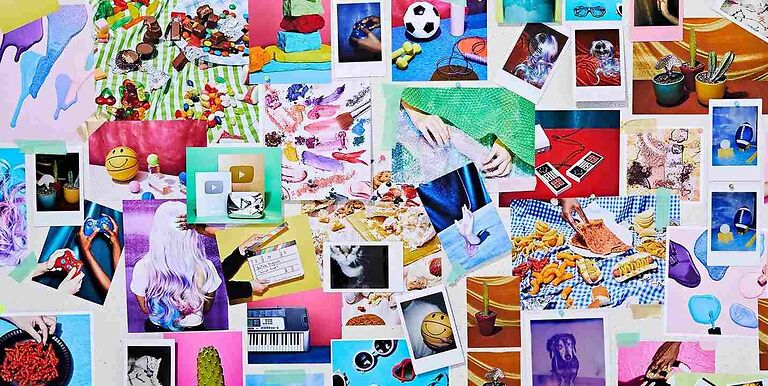YouTube is a great platform to find yourself random videos that can amuse you while you eat your food. That is why a streaming device should not fail when it comes to playing YouTube videos. That’s the bare minimum expectation of any user. However, if the videos on YouTube are getting stuck on your Firestick device, we have a list of troubleshooting methods that can save the day. Take a look!
User suggested Fixes for YouTube getting stuck on Firestick:

Restart Firestick:
Restarting your Firestick device is the most suggested troubleshooting method by experienced users. Many of the users claimed that this step is the one that fixes their problems always. Other troubleshooting methods just made the process complicated and made them lose their account data. So if you wish to take their advice, restart your Firestick device using the remote. Press and hold the center button on your remote and the play button. This will restart your Firestick device and potentially fix all the problems with the YouTube app. If that did not solve the problem for you, try the next step.
Hard reset Firestick:
To hard reset your Firestick, unplug its power cable from the wall outlet. Wait for about 30 seconds before plugging the power cable back. After that, turn on your Firestick device and open YouTube. Considering the experience other users have had, these two steps are the ones you should go with. However, if the problem persists even after trying the user-suggested fixes, you can try the basic troubleshooting steps mentioned below. Keep reading!
Other basic troubleshooting steps:
Clear app cache:
Go to Settings > Applications > Manage Installed applications > YouTube > Clear cache. When you select the “Clear cache” option, all the temporary and junk files stored by YouTube on your device will be deleted. This step is known to fix temporary errors with an app. Hence, it is worth a shot!
Update YouTube:
Instead of looking for an update for YouTube individually, turn on the “Automatic Updates” feature on your Firestick. Go to Settings > Applications > Appstore > Automatic updates. Turn that on and wait for the updates to get installed. Once YouTube is updated and ready to go, open it up on your Firestick and check if this step made a difference.
Update Firmware:
Updating your device firmware is the way to go if you haven’t done that in a while. Outdated firmware can lead to your device having outdated software necessities that YouTube may need. Go to Settings > My Fire TV > About > Check for system updates. Install the update that is available to fix the problem bothering YouTube on your Firestick device.
Reinstall app:
If none of the solutions work, uninstall YouTube from your Firestick device temporarily. After uninstalling it, restart your Firestick device and install the app again. This will fix the stutters or video issues on YouTube.