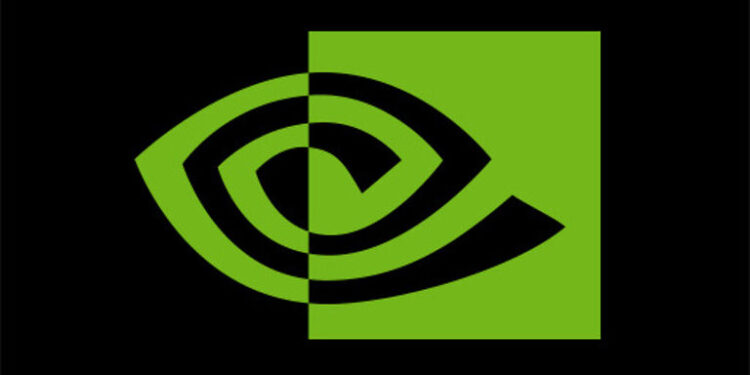Some users have reported being fed up with the constant errors on the Nvidia Shield TV device after the recent update. To fix the pairing problem between Nvidia Shield TV and the SHIELD app, we have a few troubleshooting methods in store. Continue reading to know how to fix your device.
A recent update is ruining the otherwise perfect streaming device – Nvidia Shield TV. An update that was released roughly three months ago is creating a ruckus by messing with different features of the device. One of those features is being able to pair your Nvidia Shield TV to the Shield mobile app. This gives the user additional benefits and more control over the device through the app. Pairing the device with the mobile app also makes it easy to enter usernames, passwords, and other text efficiently. Not being able to do this can make things difficult.
Fixes for SHIELD TV App not pairing with SHIELD after update:

1) Clear cache files:
Clear the SHIELD app cache. This can definitely help solve a minor problem. Tap and hold the application and select clear cache on the small window that pops up. Doing this should let you connect the app to the TV without any problems.
2) Restart Device:
If clearing the cache files does not work, restart your mobile phone. A restart sorts out many system failures and potential errors. Hence, after restarting your mobile, try to pair your Shield TV with the Shield app. If a minor system glitch was stopping the app from functioning normally, this will definitely fix the problem.
3) Clear system cache partition:
If the troubleshooting steps given above do not solve your problem, you might want to try what Nvidia suggests. Restart your mobile phone in recovery mode. Make sure to contact your mobile phone manufacturer or read the official guide for assistance regarding ‘recovery mode’ on your phone. Once you are in the recovery mode, use the volume button and select the ‘Clear cache partition’ option. Wait for your phone to process the request. After it restarts, try connecting the Shield app to your Shield TV again.
4) Wait for an update that fixes it:
At this point, there are not a lot of things that you can do to fix the situation. The problem was caused by an update and it can only be solved with a patch. There are other features that are affected as well. Users do not expect a performance like this, from a device that is overpriced when compared with its competitors. It is safe to say the Nvidia Shield TV is in a zone of turbulence. And considering the performance of the device before the problematic update, it is only fair that the users give Nvidia a chance to redeem themselves.