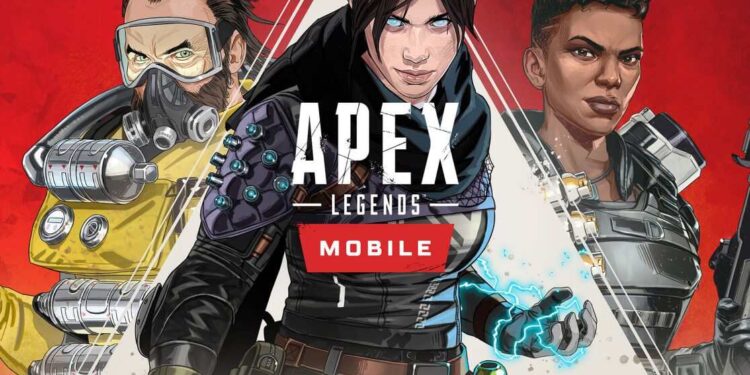Wondering how to switch between third-person and first-person perspectives in Apex Legends Mobile? Many people prefer TPP while others like FPP. A lot of games do not give you the choice to swap between these two perspectives. Fortunately, Apex Legends Mobile has a very simple method to change from a first-person perspective to a third-person perspective. In this article, we will help you to do this. So, stick with us till the very end.
Apex Legends Mobile was one of the most anticipated battle royale games. After gaining immense popularity on PC and consoles, Respawn finally decided to bring their game to mobile devices. There were a lot of questions and criticism but the developers did a great job. So far, the game does not have any major issues and the gameplay is very smooth. People are happy with the quality of Apex Legends Mobile. It is about time other battle royale games like CODM and PUBG got a competitor. ALM is all set to break records and make players happy. It also allows you to play from two perspectives. Folks who like the first-hand approach can choose FPP while others can go for TPP (third-person perspective). So without further ado, let us proceed with the main topic.
Also read: How to go into first-person in Sims 4 on PC, Xbox, and PS4?
Which perspective is better to play the game?
Well, this is generally a personal preference. A lot of people like to play the game in the first person as it helps them in aiming better. Others like to see the whole character as it is more pleasing to the eyes. Other than this, there are no major advantages or disadvantages of either of the perspectives.
Apex Legends Mobile: How to change to a third-person perspective?
As we mentioned before, it is very easy to change to TPP (third-person perspective) in Apex Legends Mobile. All you have to do is press one button and you will be able to swap perspectives whenever you want to.
1) First of all, get inside a match.
2) Now, locate the FPP or TPP button on the screen. It is generally at the bottom left corner.
3) If you’re in the first-person perspective, then you will see TPP at the bottom.
4) You can press the button again to switch to another perspective.
So, this is how you can change to the third-person perspective in Apex Legends Mobile. We hope that you found this article helpful. Stay tuned to Android Gram, and happy gaming.