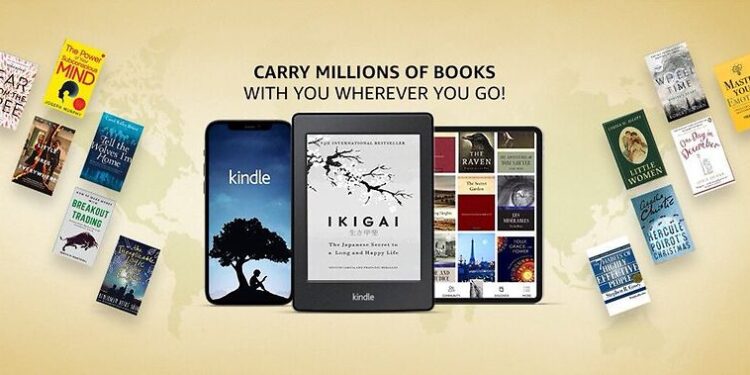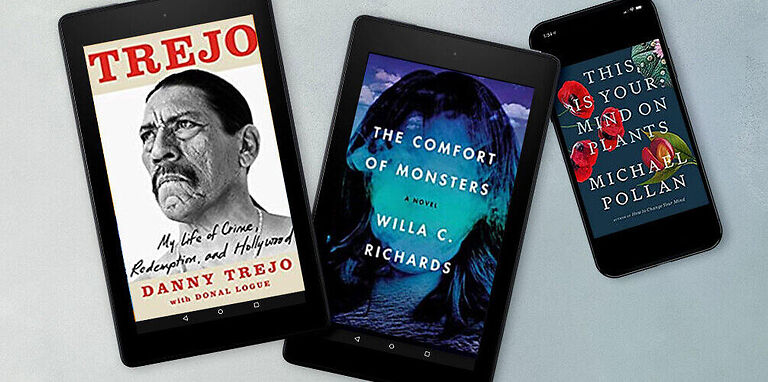Reading books is not as difficult as it may have been back in the day. If a reader is ready to give up the traditional methods of reading, they will be exposed to a whole bunch of different options. Kindle is the leading reading device available. It is a venture of Amazon and is available as a service and as a device. The Kindle Unlimited subscription plan is a service that readers can go with if they plan on reading a ton of books in the coming time. It is like a game pass that gives the user access to all the games available on a platform for a monthly subscription fee. So basically, when a reader buys the Kindle Unlimited subscription, they can read as many books as they want and give a monthly fee for it.
However, as of recently, users are finding it difficult to use the Kindle Unlimited subscription. There are various issues bothering them and there doesn’t seem to be a way out of it. Even though there isn’t an official fix for the problems, readers can try a few troubleshooting steps to fix the app easily. Continue reading to find out.
Also read: Amazon Look Inside feature not working in 2022 : How to fix it
How to cancel Kindle subscription on Amazon app?
Fixes for Kindle unlimited not working:

1) Confirm server status:
Search for kindle server status in your browser. Read through the recent reports for the website. If there is an outage going on currently, wait for a few hours before trying to read through Kindle unlimited again.
2) Check your internet connection:
A weak internet connection is a bigger problem than you would imagine it to be. Open other apps on your device and check if there are issues with the loading speed or other functionalities. If there are obvious issues with other apps as well, power cycle your router or just give your ISP a call. After your internet is fixed, you won’t face any problems with the Kindle unlimited subscription.
3) Restart the app:
Restart the app that you are using to manage your Kindle unlimited subscription. Close the app and remove it from the list of recently used apps. Now open it and check if Kindle unlimited is working.
4) Restart your device:
Perform a quick restart on your device as a final attempt to fix Kindle unlimited. Restarting your device can fix system-generated errors and glitches. Thus, fixing any issues with all the different apps on your device.
5) Recheck your Payment method:
Your Kindle Unlimited subscription can be discontinued if your payment for that particular month does not go through. The payment can be obstructed for quite a few reasons. You may not have sufficient balance on your card or may be the bank servers are not cooperating. A quick call to your bank will help you resolve the issue. Fix any issues with the payment method and the Kindle Unlimited subscription will be active again.