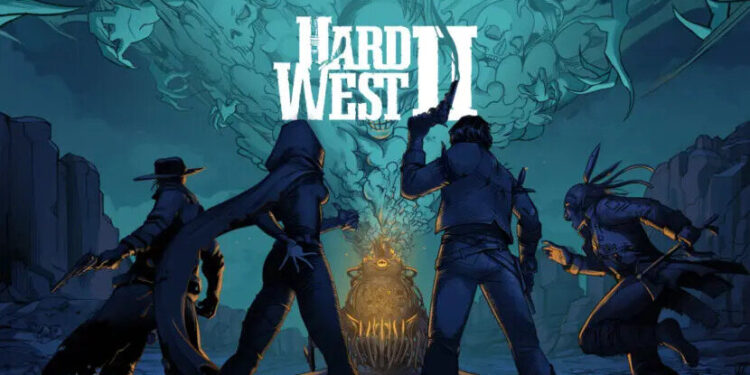Struggling with the Hard West 2 not starting error? Then you, my friend, need to read the complete article. A lot of people have been unable to start the game. This is a serious issue and has caused a lot of frustration among the players. Hard West 2 does not even provide an error code so the issue becomes a little tricky to resolve. So, if you are searching for a solution as well, then we can help you out. In this article, we will tell you how to fix the Hard West 2 not starting error. So, please stick with us till the very end.
Hard West 2 takes you on a journey through the lands of dead and supernatural beings. You are an outlaw looking to make a fortune. You assemble a team and are all set to loot a train. But, things take a turn for the worst when you find yourself fighting for your life against demons. Hard West 2 is an action RPG with a focus on strategic battles. So, you will find yourself making plans on how to take down different bosses. But, a lot of players haven’t been able to do so because of the Hard West 2 not starting error. So, let us proceed with the main topic at hand.
| Also read: How to fix Black Desert Online error code 29?
Hard West 2 not starting error: Fixes & Workarounds.
There are a couple of methods to resolve the Hard West 2 not starting error. We have mentioned all of them below for you to try. You will also find some general troubleshooting tips that will come in handy. So, let us begin.
1) The first step is to restart your system.
2) Now, press the Ctrl+Shift+Esc keys to open the Task Manager. Now, go to the processes tab and check if some other applications taking up too many system resources. Also, close overlay apps like Discord and Spotify to save RAM.
3) Next, go to Steam> Library> right-click Hard West 2> Properties> Local Files. Here, click on Verify integrity of the game files and wait for the process to complete.
4) Make sure that your GPU drivers are up to date.
5) Open Hard West 2’s installation folder and right-click the executable files. Now, select Run as administrator and launch the game.
6) Open NVIDIA Control Panel and go to 3D Settings> Manage 3D Settings. Now, head over to Program Settings> Hard West 2 and select High-performance Nvidia processor from the drop-down menu.
7) Make sure that you don’t have any pending Windows updates.
8) If nothing else works, then reinstall Hard West 2.
Well, these were solutions to fix the Hard West 2 not starting error. We hope that you found this article helpful. Stay tuned to Android Gram, and happy gaming.