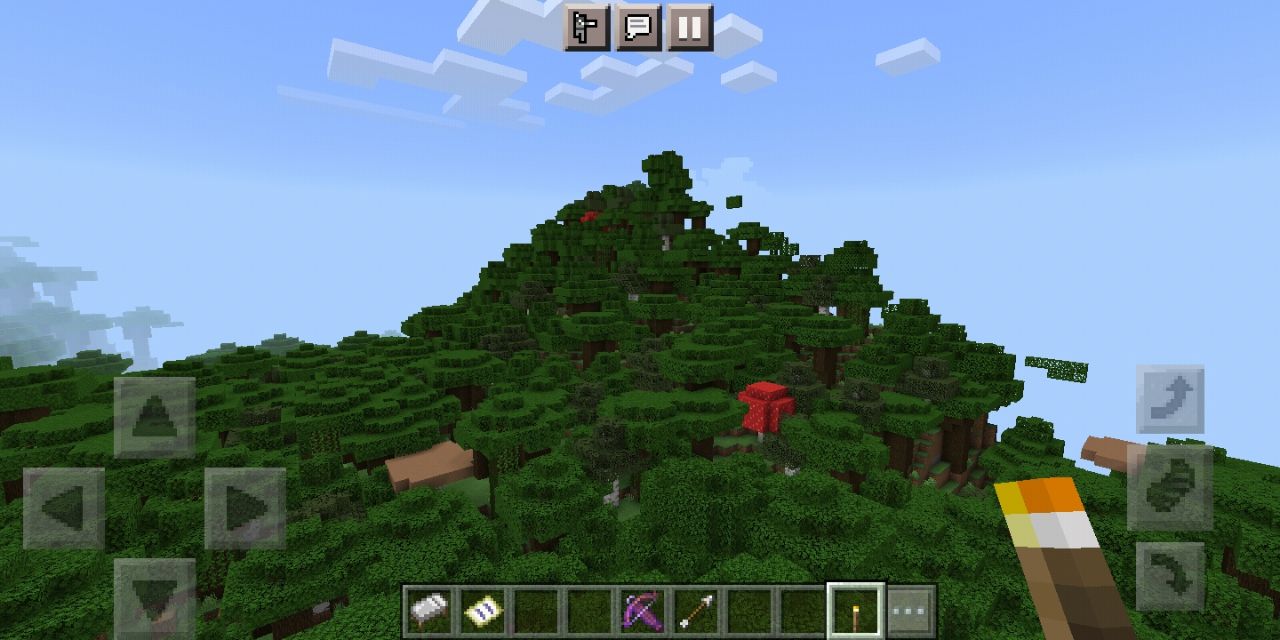A Minecraft realm is supposed to be a peaceful place for you and your friends to hang out. Managing and maintaining Minecraft servers through third-party services can be difficult and confusing. If you think the same then using Minecraft realms is the best substitute. Minecraft makes it possible for players to rent a server for a monthly fee through the game itself. There are a few drawbacks of using Realms, but it will do the job for a player who wants a server just to play with their friends. Every now and then, Minecraft receives a few changes with small updates. These updates are meant to refine the features that already exist and fix any bugs. Also, the game keeps getting huge updates once every year. So it is important to keep Minecraft and your realm updated! But the realm update pending error is troubling many players.
This error has started plaguing Minecraft players quite recently. And there aren’t any records of this happening before. So we can confidently say that the problem lies with Mojang and they need to fix it on their end. However, if you don’t want to depend on Mojang for solutions to the problem, here are some things you can try while you wait for an official fix.
Fixes for Minecraft realm update pending error:

Download your world:
When you select your Realm and click the “Edit world” option, you will see an option to download the world. Download your Realm world and replace the realm with the downloaded version. In case you are using any texture packs, you will have to re-upload them. After that, the update pending issue will be resolved. On the off chance that it doesn’t, try the next troubleshooting step.
Restart the game:
Close the Minecraft window on your device and close the instances that are open in the background. To do that, right-click your taskbar and select “Task Manager”. Right-click any instances of Minecraft that you see open and select “End Task”. Now launch Minecraft again. This can potentially fix the Minecraft realm update pending error.
Restart the device:
Restarting your device will help you get rid of any system-induced errors. After restarting your device, open Minecraft and check if the realm can be updated.
Power Cycle your router:
In case there is a small problem with your internet connection that may be stopping the update for your Minecraft realm, power cycling your router will help. Turn off your router and unplug the power cable. Keep your router like that for about thirty seconds. After that plug the power cable back and it should fix a minor network issue with your connection.
Report the issue:
The best thing to do when you are faced with the Minecraft realm update pending error is to report the problem. You can visit Mojang Support Twitter and keep up with the updates there.