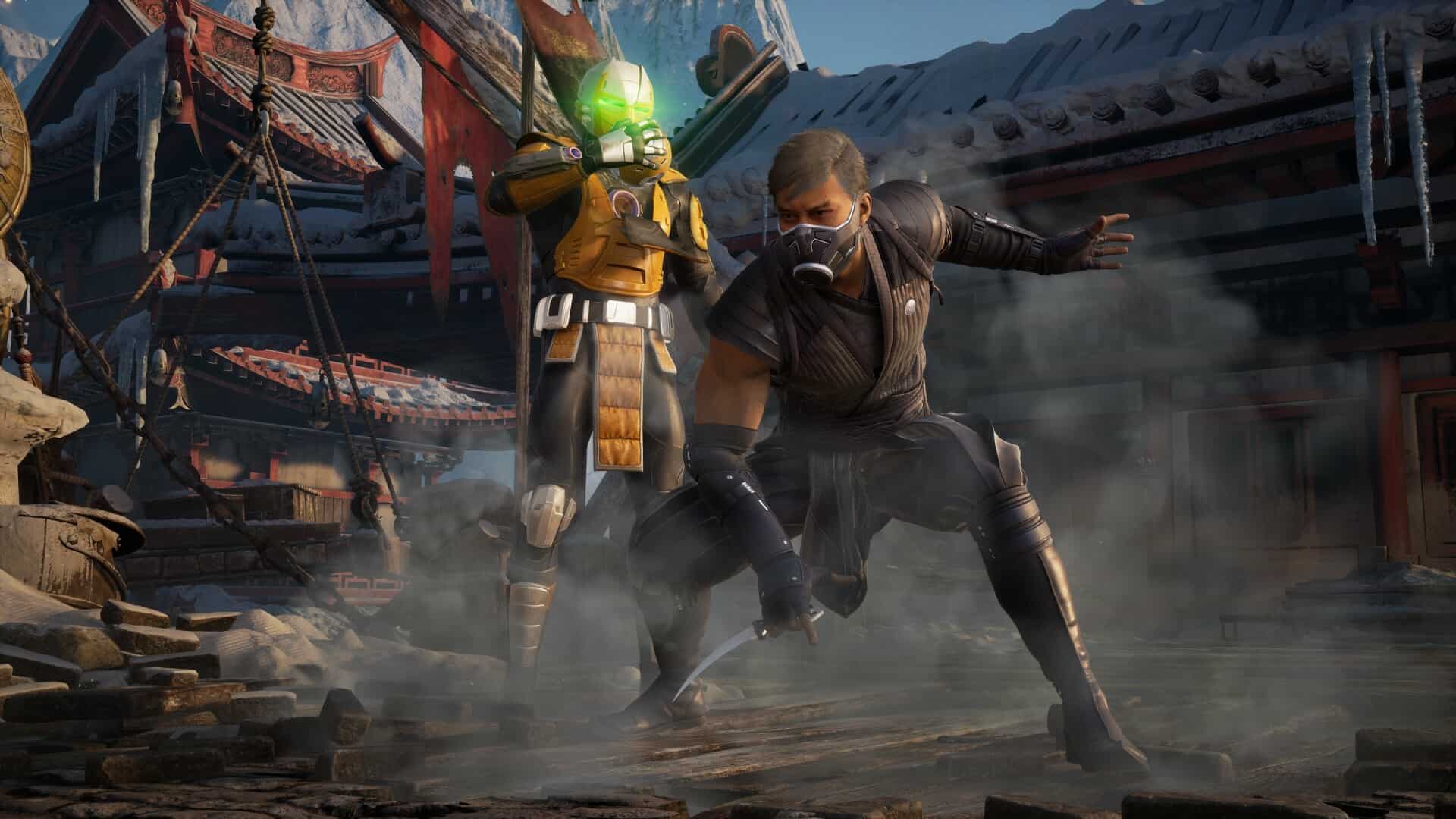Mortal Kombat 1 is the latest addition to the MK franchise. Fire God Liu Kang resets the entire universe, and this game brings to the roster new/old characters, gameplay modes, and fatalities. While the game is officially Verified for the Steam Deck, it is not at all free of issues. In fact, there are many issues that not only the Steam Deck players but also the PC players are facing and are irritated by. One of the most common issues that a lot of people are facing, regardless of the device, is a black screen on startup. So, if you too are encountering a black screen issue in Mortal Kombat 1 on your Steam Deck, consider reading until the end.
Mortal Kombat 1 has a lot of bugs and issues that the developers are still working out. This is normal for a major AAA release, and the developers have been candid about these issues and have solved them thus far. For some reason, this issue seems to have eluded them and no reliable solution has been found yet. All we have on this issue are workarounds or temporary fixes that can fix the problem until an official patch is released. While this is true, these workarounds are all you can try out until the developers conclusively and permanently fix this issue.
Mortal Kombat 1 Steam Deck Black screen issue: How to fix it?
The black screen issue is not limited to the Steam Deck alone. There are a lot of players on different platforms that are facing this issue. The Steam Deck, in particular, faces this issue with no means to actually properly fix it. Yes, you can reinstall the game or change some settings, like how the game launches but these too are not permanent fixes to this issue. Added to this is the fact that the Deck is not very powerful, which can cause loading issues and other errors. There are a lot of issues for the Deck to overcome. Anyway, here are some workarounds for you to try:
1). Restart the Deck
For the first step, make sure to hard-restart the Steam Deck. You can do this by holding down the power button for 10 seconds or more. Once you do this, the Deck will fully restart. After this, launch the game and check whether the black screen issue persists.
2). Reinsert the SD Card/Move game to Internal Storage
If your game is installed on an external SD card, you might want to reinsert it into the Deck. Before you reinsert it, make sure to clean it so that there is no dirt or dust at the contact points. Once cleaned, you can reinsert it into the SD card slot of the Deck and try launching the game. If the issue persists, consider moving the game to your Deck’s internal storage and trying again.
3). Updates
Make sure you update both the Steam Deck and the MK1 game to their latest versions. Since the latest versions are often the most bug-free and stable, it is always recommended to keep them updated.
4). Proton Version
Although it is not known to solve the issue, it certainly makes the game run a lot smoother. Switching to a different Proton version might be able to fix this issue for good. So, consider using Proton Experimental or GE to check if the issue persists.
5). Reinstall the game
As we suggested above, one of the options at your disposal is to reinstall the game. This will erase all corrupted files with the installation of the game and reinstall them. Alternatively, you could verify game files in Steam (Steam>Library>MK1 (right-click)>Properties>Installed Files>Verify Game Files) and this will target only the corrupted files without a full reinstall.
6). Reset the Steam Deck
This is a step that will erase all of your data. To do this, you can head to System Settings and click on Factory Reset. After a full wipe, install MK1 again, and then check if it launches without any issues.
These are all the workarounds you can try for now. If you found this guide helpful and would like to read more such content, make sure to visit Android Gram daily.