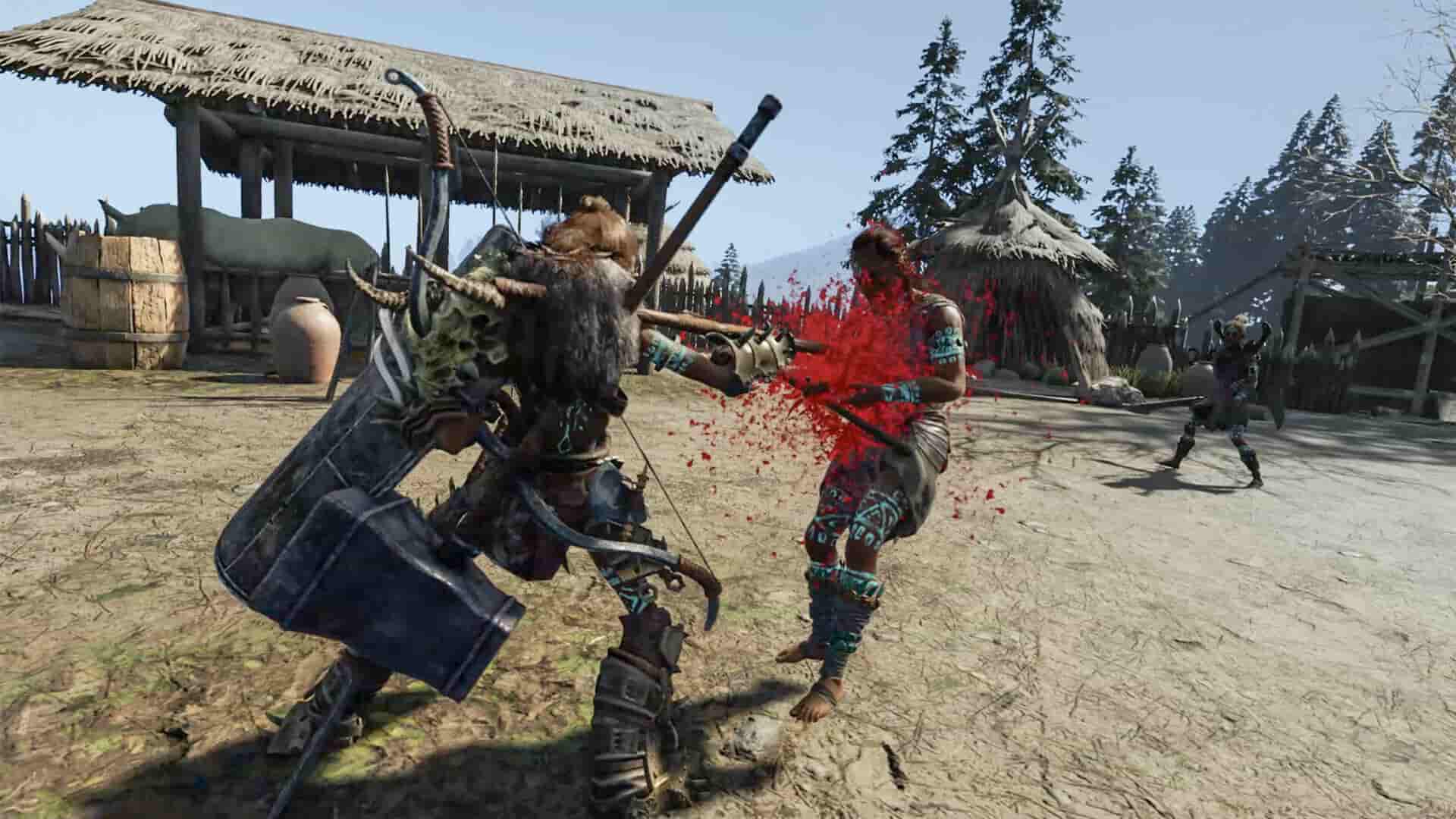Soulmask is the latest survival game from developer CampFire Studio. It offers a blend of action-adventure and sandbox survival mechanics with support for both PvP and Online Co-Op gameplay. As the game made its way onto Steam via its Early Access program on May 31, 2024, many tried it out and found it to be extremely addicting. Although the game’s demo was live for a long time, its early access release has seen a huge influx of new players, and part of the player base owns handhelds, including the Steam Deck. Well, Steam Deck users have reported that the game doesn’t work or continues to crash on the handheld. If you too are encountering a similar issue, here’s everything you need to know about fixing it for good.
Games are prone to various bugs and issues and they become more likely to face issues if you run them on platforms that are not officially supported. Although Soulmask has been tested to run well on the Steam Deck by the developers, do note that it is still not officially listed as Verified or Playable. Many players have also had success running the game on the handheld, but for some, it has been continuously crashing without any reason. If you are facing a similar issue, this is just the guide you need.
Also read: Soulmask Steam Deck, Lenovo Legion Go & Asus Rog Ally Support Details
Soulmask not working or crashing on Steam Deck: How to fix it
Given the early access nature of Soulmask, it is no surprise that crashing issues are so common in-game. On top of this, you are running the game on the Deck, which has limited hardware specifications. So, such issues are expected. Anyway, here are some workarounds for you to try to fix the issue:
1) Restart Deck
A bad boot can result in the game’s crashing issues. So, we recommend that you restart your Deck once and then launch the game. Doing so might get rid of the problem.
2) Change Proton Version
Since the game doesn’t support Linux, you will have to use Proton to run the game on your Deck. And using an incompatible Proton version can also result in issues. To fix this, head over to your Steam library, and press the Options button in the game’s tile. Now, select Properties, and then select the Compatibility tab. Here, checkmark the Force Proton Use option and select a different Proton version from the drop-down menu. You can start with Proton Experimental and then switch to Proton GE if it doesn’t fix the issue.
3) Verify Game Files
Corrupted game files can also lead to crashing issues, which is why we recommend verifying the game files. For this, head over to the game’s Properties menu, as mentioned in the previous workaround, and select the Installed Files tab. Here, select the Verify Integrity of Game Files option and wait for the scan to be completed.
4) Lower in-game Settings
If the game crashes after you play for a while, chances are that the Deck is unable to handle it. So, you can switch to a lower graphics settings preset and then check if it crashes again.
5) Reinstall
If all else fails, the only method to try is to reinstall the game. But do remember that you should install it on your Deck’s internal storage rather than an external one.
That said, we hope that you find this guide informative. If you did, consider visiting Android Gram daily for more such interesting content on all things gaming-related.