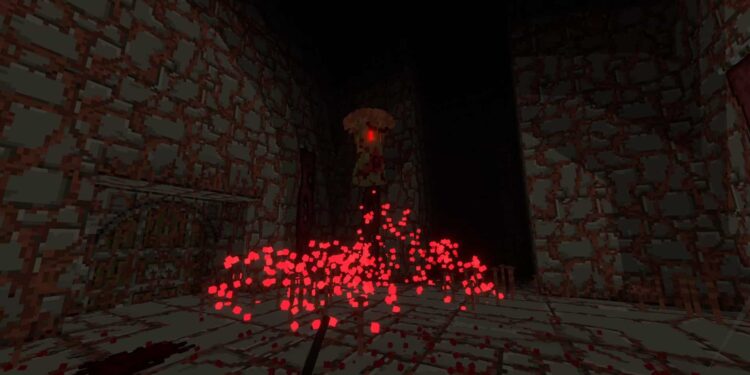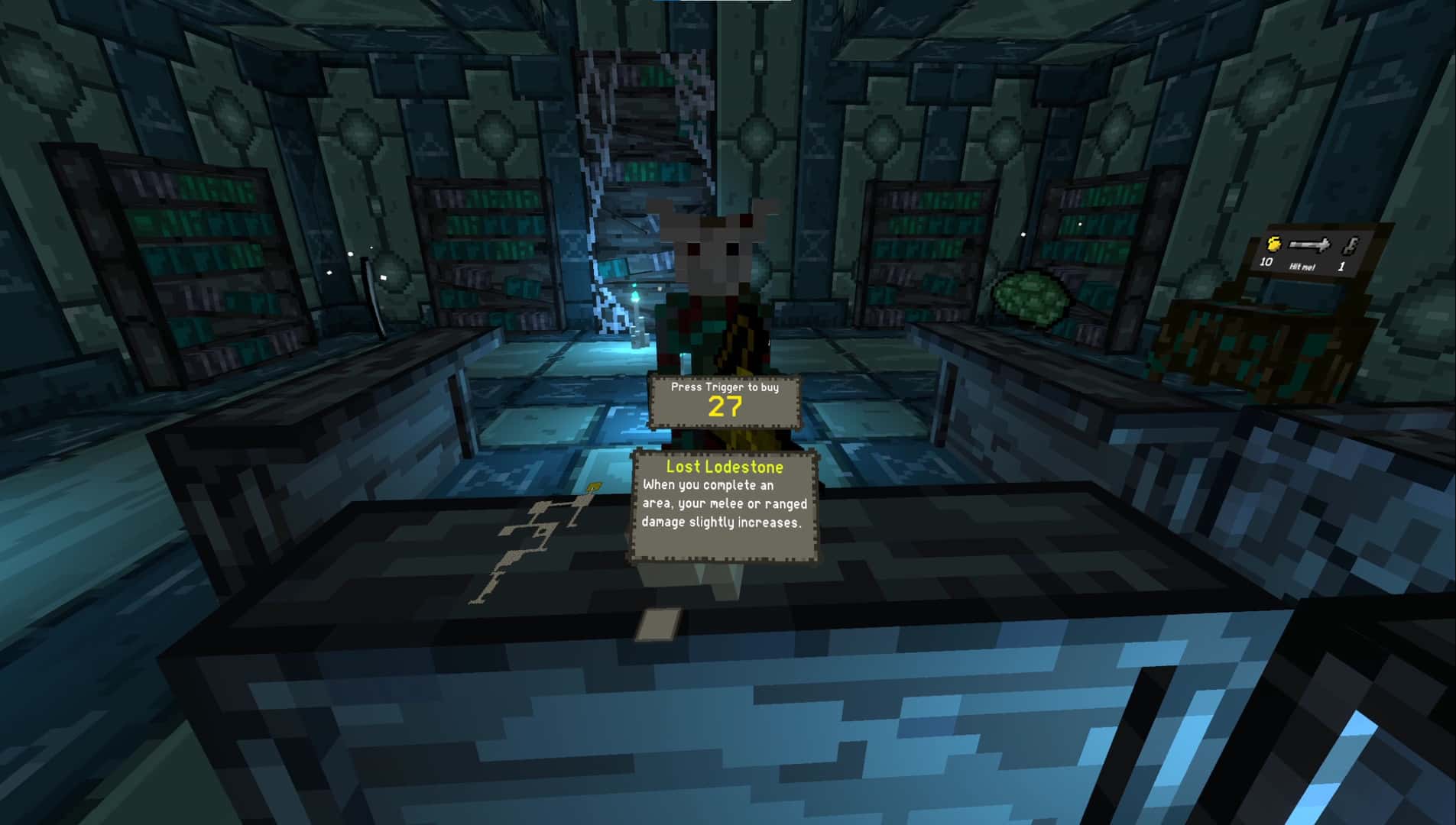Ancient Dungeon VR is a VR game that is exceptionally exciting. Not only does it have Minecraft-esque graphics, it is also roguelike. In addition to this, the dungeons in the game are all procedurally generated, so there is virtually infinite variety and replayability in the game. On top of all this, since this is a VR game, you are free to interact with the world better than you normally would be able to. All of these aspects of the game make it very appealing to the players, and the biggest addition to this game is the multiplayer mode.
The developers of this game are really going to great lengths to make a game that the end user enjoys in all aspects. Not only does a roguelike dungeon crawler have multiplayer now, but it is also VR. This is something fans of this genre have been asking for for a really long time, and it is finally here. While the game itself is available to play, the multiplayer mode is currently in beta. So, if you are wondering how to play the multiplayer mode of Ancient Dungeon VR, consider reading this guide until the end.
Ancient Dungeon VR: How to play multiplayer?
The multiplayer mode in Ancient Dungeon VR allows up to four players to play together. This makes the game exciting when played with friends. There are various features of the multiplayer that we think are well thought out and tastefully implemented. The highlights of this mode are that you can play with friends via the game’s multiplayer mode, which supports cross-platform play for both Meta and Steam. Anyway, here’s how you can access the multiplayer mode:
How to play multiplayer?
The multiplayer mode in Ancient Dungeon VR is an invitation-based system, like most online games right now. There is a catch, however. Before you can actually play this multiplayer, you have to enroll in the beta through the launcher you are using to play the game. To do this, follow the given steps:
For Steam;
- Right-click on the game in your Steam library and select Properties.
- Here, go to the Betas tab and enable Beta Participation through the dropdown menu.
For Meta;
- Open a browser, head over to the Ancient Dungeon VR page on Meta from a logged-in account, and find the Versions option.
- Here, select the Multiplayer Beta version.
With these steps, you are now enrolled in the beta to enjoy the game’s multiplayer mode. Once enabled, you will need to join a private room using a room code or host one and allow others to join the game. And, if you didn’t already know, all unlocked classes will be available to play in multiplayer mode.
Also, the difficulty of the game is going to scale with the size of your multiplayer party. This means, depending on the size of the party, you will face some challenging scenarios where teamwork is going to be essential for surviving. Apart from this, the other notable addition to the multiplayer is the addition of common relics. These are relics that you can share with your party, that are different from individual relics.
What other changes have been made?
The multiplayer mode in this game is well thought out and actually pretty well done. You can play cross-platform multiplayer with players on Meta and Steam, and this opens up a new gameplay experience. Apart from this, the game also gives you the option to teleport to any living teammate when playing multiplayer. This is also an excellent addition. Because of the random generation of the dungeons, it can be very easy to get lost. This teleport saves both you and your teammate a lot of trouble. You can also use it to get out of tight situations. There are many other additions, including character customizations, which you will get to experience once you dive in.
Well, now you know how to play multiplayer in Ancient Dungeon VR. If you found this guide helpful and would like to read more, make sure to visit Android Gram daily. Also read: Party Animals: How to drop items (Xbox & PC)