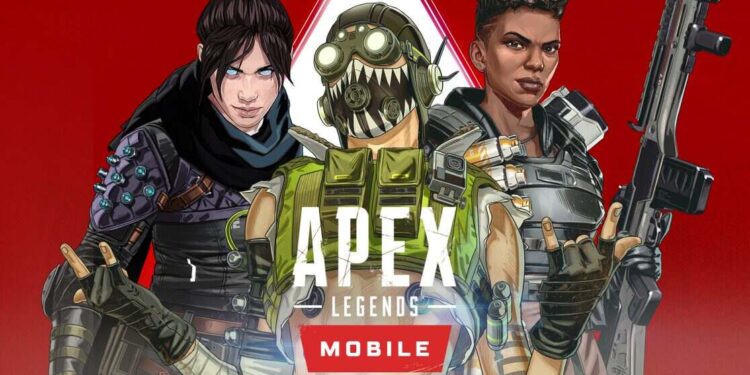Wondering if you can unlock 60 FPS in Apex Legends Mobile? Then we have great news for you. Apex Legends Mobile supports high fps and you can easily unlock it. Everyone loves to play the game at the highest frame rates possible. It increases the game’s performance and also makes the graphics smooth. But, a lot of mobile games do not have 60 or higher FPS and it is quite disappointing. Fortunately, Respawn decided to provide this option to the players. In this article, we will tell you how to unlock 60 FPS in Apex Legends Mobile. So, stick with us till the end.
Apex Legends Mobile is finally here and fans are extremely excited. After gaining immense success on PC and console, Respawn decided to bring their battle royale to mobile devices. Some people were skeptical about its quality but the game is quite good. It has several Legends that you can choose from and the overall gameplay is very smooth. The map is beautiful and there have been no major bugs so far. Most people want to switch to 60 FPS as soon as possible. Higher frame rates bring out the true potential of the game. Apex Legends Mobile also flourishes at 60 FPS. So without further ado, let us proceed with the article.
Apex Legends Mobile: Can you unlock 60 FPS?
As we mentioned before, you can easily unlock 60 FPS in Apex Legends Mobile. All you have to do is tweak some settings and you will be good to go. We have also told you the benefits of playing at higher FPS. But, remember that you will need a decent mobile phone to run the game at 60 FPS. It will also drain your battery faster and put considerable pressure on the processor. Therefore, if you have a low-end device, it is better to stick to medium FPS. With this out of the way, let us move on.
1) Launch Apex Legends Mobile and go to Settings.
2) Now, head over to Graphics and Audio.
3) Set your Graphics Quality to Smooth.
4) Now, set Frame Rate to High or Ultra according to your device.
So, this is how you can unlock 60 FPS in Apes Legends Mobile. You should change these settings only if your device can handle them. We hope that you found this article helpful. You can also read our other article on How to change the FPS limit in Forza Horizon 5. Stay tuned to Android Gram, and happy gaming.