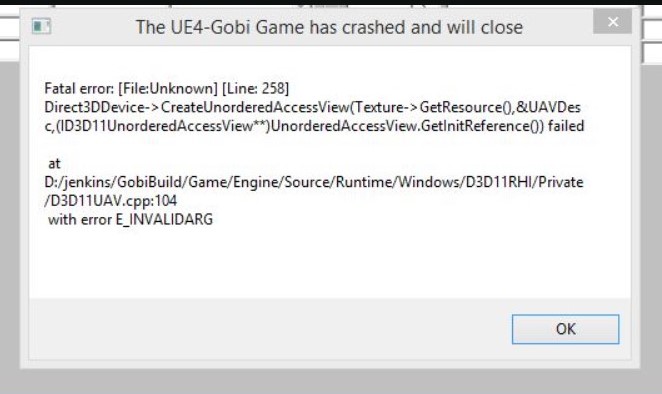Faced a fatal error along with a crash in Back 4 Blood? You may have come across another highly reported bug in the recently released video game. Fighting swarms of aliens will have to wait until developers find a suitable fix for the random crashes in the video game. The fatal error doesn’t let players progress beyond the second loading screen after launching. Before that, the game crashes with an error dialog box that has quite a bit of information about what went wrong. But, it is a language developers can understand best. However, the title of the error says “Fatal Error: [File: Unknown] [Line: 258]”. To know more, keep reading this article.
Back 4 Blood Fatal Error Filer Unknown Line 258: Is there a fix yet?
To answer the question, no, there aren’t any working fixes to this issue as yet. We took a look at the error description, however. The error appears to have some connection with missing files on the developer’s end. There’s also something about invalid arguments in the code. Basically, the .cpp program is throwing some error, causing the crash. Here’s what the error dialog box looked like:
Also Read: Back 4 Blood Sign in to TRS Online Platform failed error: Is there any fix yet?
All of this looks very confusing to peeps who don’t know how game programming works. There’s no clear message as to what went wrong. So, what can you do now? You will be pleased to know that the developers have already acknowledged the issue. They have, however, asked for some help from your side. They will need the Steam game logs from your system to investigate further. So, if you are facing the error and want to help in the investigation, do the following.
To enable logs on Steam, please follow these steps:
1) In the Steam client, right-click on the Beta and select Properties.
2) Fill in the following commands: -bb -logenable in the launch options.
3) Launch the game, sign in, and reproduce the issue.
4) Exit game.
5) Check the following directory: %localappdata%/Back4BloodBeta/Saved/Logs/. You will find a .bbox file generated at around the time the game was launched and shut down.
Go to this Back 4 Blood bug reporting forum thread, sign in and reply to the thread with the error description. Make sure you paste the log file’s contents (.bbox file) to the reply as well. This will enable the developers to investigate further and find out what exactly is causing the issue. But, as of now, there’s no working fix to the fatal error issue. We will have to wait until the developers figure it out and deploy a hotfix to address this and all the present errors in the game.