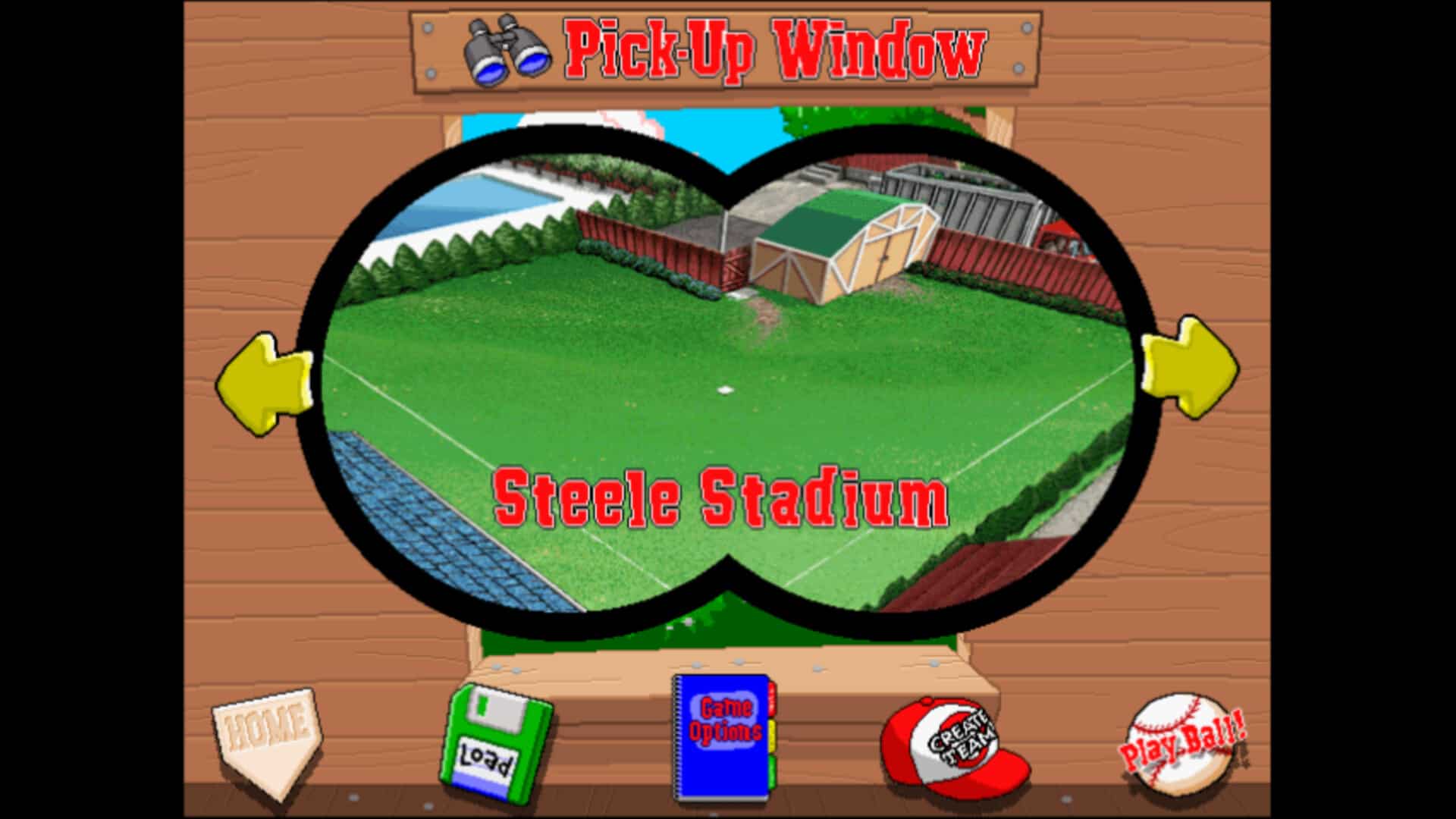Does Backyard Baseball ring a bell? Yes, the game from 1997, developed by Humongous Entertainment and Mega Cat Studios. But why are we bringing this up in 2024? This is simply because a re-release is set to be made available in 2024. Scheduled for a release on October 10, 2024, Backyard Baseball ’97 is the updated version of the original game and offers a similar experience that will bring nostalgia to the players who enjoyed it back then. In the game, you’ll get to pick your dream team, hit home runs, and even enjoy baseball games from the back seat. Featuring a total of 3 major game modes, including Random Pick-up, Single Game, and Season, you can get the authentic experience of modern-day baseball games but with simple controls. That said, being a single-player, it seems to be a very worthy addition to the list of games playable on handhelds. But will the game be compatible with handhelds like Steam Deck, Asus Rog Ally, and Lenovo Legion Go? Here’s everything you need to know about the same.
The handheld gaming scene has seen a tremendous rise in popularity, with new handhelds being released every other month. Recently, the Acer Nitro Blaze 7 was announced, which packs very commendable hardware specifications. However, the most popular handhelds, even in 2024, are the Steam Deck, Asus Rog Ally, and Lenovo Legion Go. This is why whenever a new game is announced or released, many players look for details regarding the game’s compatibility with these devices. So, let’s find out whether the upcoming game, Backyard Baseball ’97, will be compatible with handheld gameplay.
Also read: Norland Steam Deck, Lenovo Legion Go & Asus Rog Ally Support Details
Backyard Baseball ’97 Steam Deck, Lenovo Legion Go & Asus Rog Ally Support Details
Steam Deck
Now, before we share our take on this matter, here are a few points you need to consider. First, Backyard Baseball is yet to be released. Therefore, it can’t be tried on the Deck to check its compatibility. Secondly, the official team behind the re-release, Mega Cat Studios, and Playground Productions have shared the following statement:
Without having access to the source code, there are hard limitations on the experience we can create. As an example, we can’t support gamepads, nor the Steam deck, in these original titles. We can’t use the original 32bit code to support modern macOS, as even with an incredibly clever wrapper, macOS can’t execute the binaries.
Here, they have clearly mentioned that support for gamepads or Steam Deck won’t be available in Backyard Baseball ’97. This means that the game won’t be receiving an official Playable or Verified badge for the Deck. But has this limitation ever stopped players from trying various games on the Deck? Despite official support, we are quite sure that Backyard Baseball ’97 will be playable on the Deck, although with a few tweaks. First, you will need to use Proton to run the game, and due to the lack of gamepad support, you either have to use a mouse/keyboard setup while playing the game, or create/apply a custom Steam Input mouse profile to make the controls compatible with the Deck’s controller. Apart from these, we don’t see any reason why the game won’t be playable on the Deck.
Asus Rog Ally and Lenovo Legion Go
On both these handhelds, you don’t need to worry about compatibility restrictions while trying to launch Backyard Baseball ’97, as they are Windows-based handhelds. So, if you have the Rog Ally or Legion Go, you should be able to launch the game on these handhelds. However, similar to the Deck, you will need to use either a mouse/keyboard setup to play the game or a custom profile for the controls.
Note: These are speculations from our side based on the information available on Baseball Backyard ’97, so we advise you to take this with a pinch of salt. We will be updating this article with additional information once we fetch them.
That said, now you know all about the Steam Deck, Asus Rog Ally, and Lenovo Legion Go support details of Backyard Baseball ’97. If you find this article informative, consider visiting Android Gram for more such interesting content.