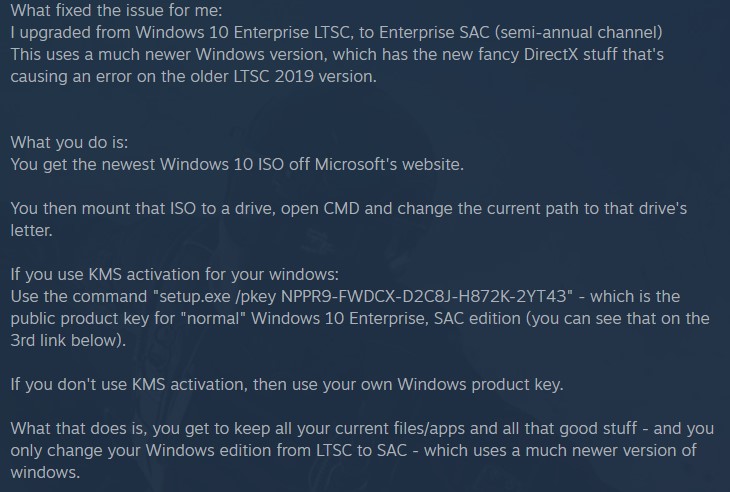Troubled with a DirectX Error in Battlefield 2042? Well, you are not the only one. Several reports regarding a DirectX error poured in after EA’s most awaited title was opened for early access. Fans were extremely disappointed – many said that this error showed up during the beta stages too. However, the good news is that there’s a way players can get rid of the error. Read this article to know how to solve the issue and play Battlefield 2042.
Battlefield 2042 released on November 12 as early access and trial for EA Play Members and players who own premium editions of the game. However, players were majorly disappointed at the game’s execution. Reports suggest that bugs reported during the beta have returned to haunt the players. Many new bugs were also reported. The DirectX Error is also an old bug which annoyed a lot of players during the beta phase. The error not only shows up with long error message which is difficult to interpret, but it also stops the game from launching normally. Many frustrated players have refunded the game for the same reason – why buy a game which doesn’t launch? At the moment, we do have some unofficial tips and tricks to get rid of the error. Keep reading to know how to fix the issue.
Battlefield 2042 DirectX Error troubling players: Is there any fix yet?
The DirectX error comes with a long message string – DirectX function “device->CreateCommittedResource( &props, heapFlags, &desc, D3D12_RESOURCE_STATE_GENERIC_READ, nullptr, _uuidof(**(&uploadBuffer)), IID_PPV_ARGS_Helper(&uploadBuffer)y failed with E_INVALIDARG (‘An invalid parameter was passed to the returning function.l. GPU: -NVIDIA GeForce GTX 10701Y, Driver 49649. DAdevVfnl\LocalPackages\RenderCore2\2.04.00-kAsource \plat formWx12\ResourceUploadHeapDx12.cpp
Players tried all the basic steps like restarting Battlefield 2042, reinstalling it, and updating graphic drivers. Many re-downloaded the DirectX files too. But, nothing worked. So, how can we fix the issue? Well, turns out that the issue is because of pending Windows updates. Many players were able to get rid of the issue by updating Windows 10 to Windows 11. Others could fix the problem by updating their Windows 10 to the latest build of 21H1. If you are using old Windows versions like LTSC 1809 or 1909 or anything before 20H2, this is likely the cause of the DirectX error in Battlefield 2042. If you don’t see any pending updates, we suggest you use the Windows Update Assistant or restart your PC and check the Updates page. But, this is it. Most players were able to solve the issue by simply updating their Windows version to the latest.
Problem with updating Windows? Check this out for help. If you use the Windows Enterprise Edition, you may find the following tip from the Steam user, Kiritochwan, helpful –
There is no official fix yet – the developers haven’t acknowledged the existence of the DirectX Error in Battlefield 2042. However, updating Windows seems to be the answer to this puzzle. We hope this article could solve the issue you were facing. For more such articles on Battlefield 2042 and other video games, stay tuned!