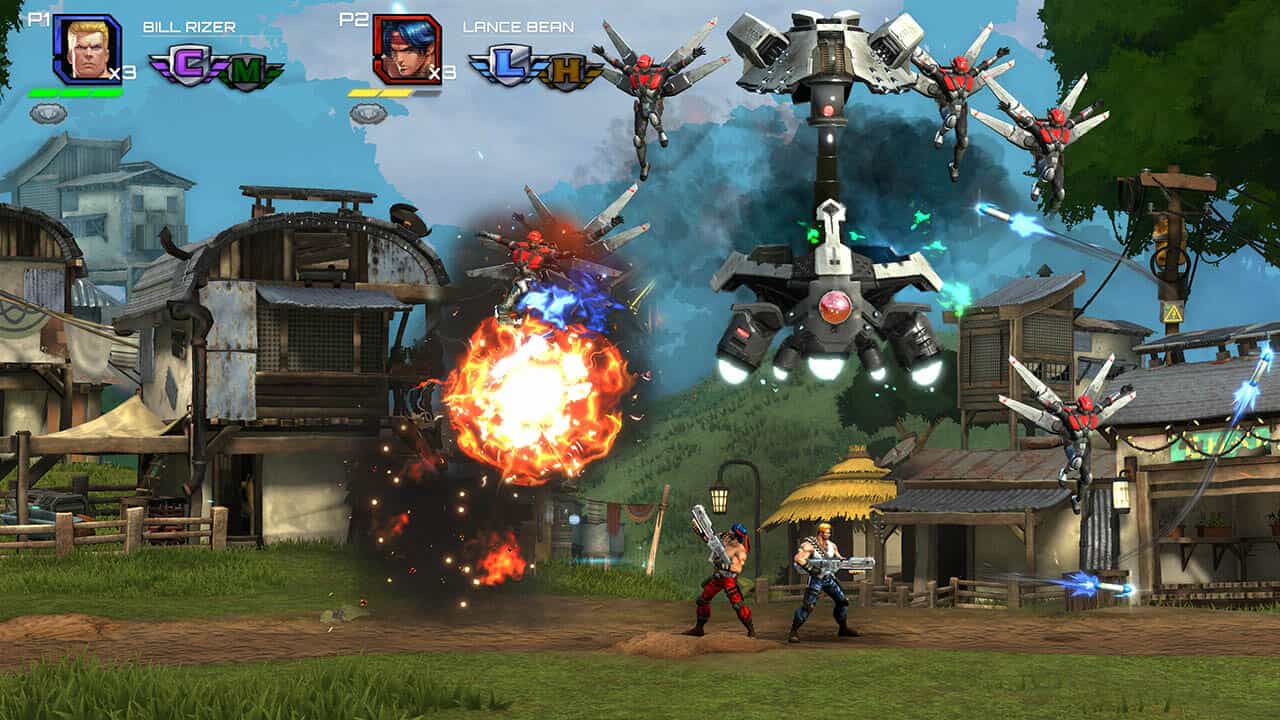Contra is a classic NES shooter that a lot of gamers remember fondly. This was the first shooter-type game a lot of people laid their hands on and that shows with the nostalgia and demand for this release. That said, Contra Operation Galuga is not a remaster but a remake. It is a reimagining of the classic game, just brought up to date with graphics and controls for modern devices. It still retains the contra-style gameplay as before but is now compatible with more devices. Luckily, Contra Operation Galuga also runs on the Steam Deck. This makes it an excellent game to play when traveling or on the go. But to get the most out of your Deck while playing the game, you will have to apply the best settings. So, in this guide, we have shared details on the same.
Steam Deck brings PC gaming to your palms like never before. Not only is it very widely compatible with PC games, but it also has various features that make it comparable to, or sometimes even better than, a console. The control scheme is really the only thing that needs some form of adjustment to run games. The settings will be a compromise over the PC’s far more powerful hardware but the battery backup and the option of portability have brought in a new market of players. Anyway, if you want the best performance out of your Steam Deck while playing Contra Operation Galuga, consider reading until the end.
Best Contra Operation Galuga Steam Deck Settings for High FPS & performance
Steam Deck settings for Contra Operation Galuga, believe it or not, aren’t actually that much of a compromise compared to the PC. Since this is a 2-D platformer game with retro-style graphics, developers can get away with making it more brash and sharper to look at. This means good things for Deck players since you can essentially run it at native resolution. The game also does not offer too many settings you can change, apart from the resolution.
Settings
There are only 2 settings you can change (visually) in this game on the Steam Deck. That is the resolution and the aim style. Neither will make too much of an impact on your game because it is all personal preference. Contra Operation Galuga is light enough to run on your Deck at a very stable 60 FPS, regardless of resolution. There might be occasional FPS drops if you are on 1280 x 800. So, if you want to avoid that, you can lower the resolution even further.
The aim style does little for the FPS. It dictates how you aim and is an entirely personal preference. Apart from these two settings, there is not much that you can change about the game visually. There is a deeper controls configurator that you can access and set controls according to your liking. With such basic settings and being such a light game, Contra Operation Galuga will run well on the Deck regardless of your configuration.
Well, that is all we have on the best Steam Deck settings for Contra Operation Galuga to get high FPS and performance. If you find this guide helpful and want to read more such content, make sure to visit Android Gram.