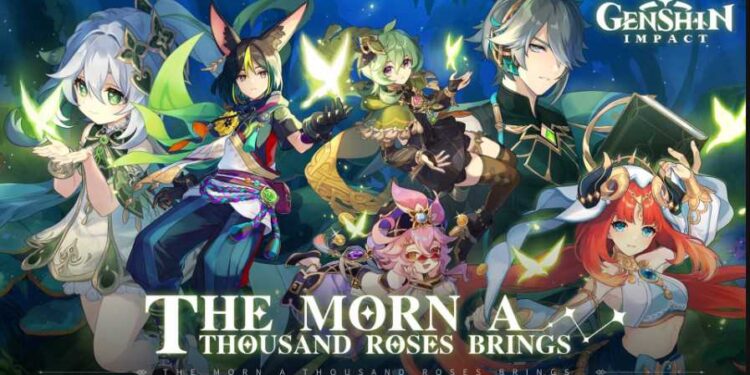Genshin Impact is a very famous action game with elements of role-playing. Featuring an open-world map, this game became a massive hit with revenue hitting worth billions by the year 2022. The anime-style of the game tends to attract a lot of players across different platforms. These platforms include Android, iOS, Microsoft Windows, PlayStation 4, PlayStation 5, and Nintendo Switch. However, it is a little disappointing to see that the game is not officially available for Mac devices. But can you still run or play Genshin Impact on MacBook Pro & MacBook Air? Well, let’s see if this is possible or not in this article.
Also read: Genshin impact: How to use dream solvent
Can you run or play Genshin Impact on MacBook Pro & MacBook Air?
For Windows, the minimum system requirements for the game include a processor of Intel Core i5 or equivalent, 8GB of RAM, and 30GB of storage. Along with that, you also need to have Nvidia GeForce GT 1030 graphics or better than that. Therefore, if the version of the MacBook Pro or MacBook Air you have has somewhat similar system specifications(of course, no GPU), you can run the game on your MacBook through these methods:
1) By installing Windows:
This method is only for users who are using MacBook Pro or MacBook with Intel chipsets. On the contrary, the M-series MacBook Pro & MacBook is incompatible with the anti-cheat system. Therefore, if you have an Intel processor powering your MacBook Pro or MacBook, you can run Windows through BootCamp and install the game as you do in Windows. Then, you can go through the process you would go through a Windows system by downloading, installing, and opening the game on your MacBook Pro or MacBook. This way you can run or play Genshin Impact on MacBook Pro & MacBook Air.
2) Through Cloud gaming services:
You can also use a cloud gaming service to play Genshin Impact on your MacBook Pro or MacBook. Cloud gaming services use superior setups and project their output virtually on your system through the servers. One of the services that can run the game on your s MacBook Pro or MacBook is Boosteroid. You can subscribe to the service and run the game through it. For this, just make an active account on Genshin Impact and open the game on Boosteroid. However, you will need to have a good internet speed in order to run the cloud gaming services.
These are the methods you can use to run Genshin Impact on your MacBook Pro or MacBook. For more interesting updates in tech and gaming, do not forget to visit Androidgram.