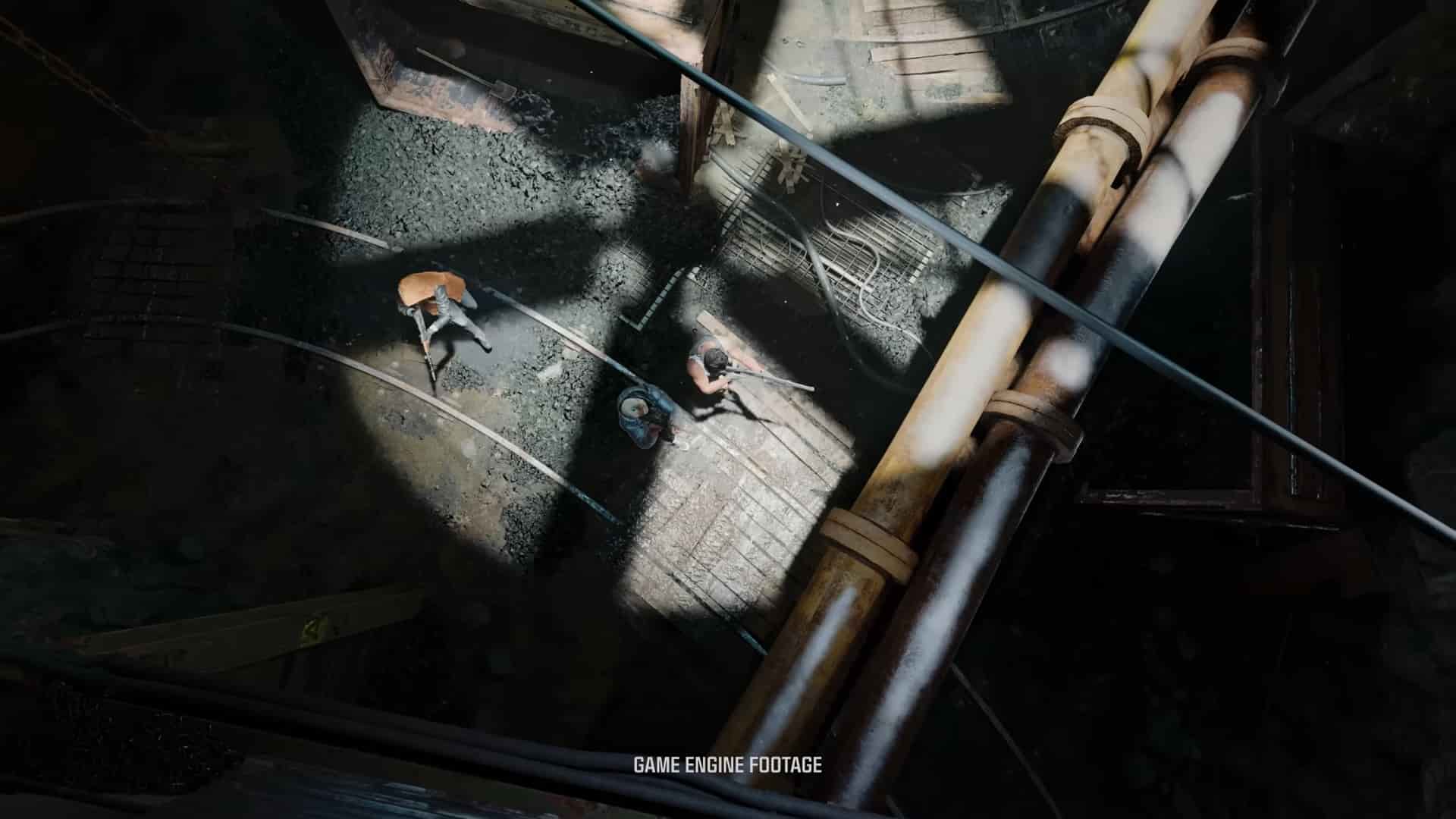COD Black Ops 6 is the latest entry in the long-running COD series from Activision. Developed by Treyarch and
Raven Software, the initial reception of the game has been pretty good, with many enjoying what it has to offer. From various game modes, including an exclusive Zombies mode, the game has something for every player. If you don’t want to battle other players in the game’s multiplayer mode, you can always start the zombie mode, and fight waves of zombies. Now, while COD Black Ops 6 is essentially a first-person shooter multiplayer title, did you know that it also offers a TPP mode? Yes, you can switch to a third-person mode in the game, but there are certain restrictions you need to know about. Well, that said, here’s everything you need to know about the same along with how to enable TPP in Black Ops 6.
While the FPP mode provides a more immersive experience in a game, allowing players to view the in-game world right through the eyes of their character, it might induce nausea for some players. This is where the TPP mode comes into play, providing players the ability to view a larger area of the in-game world; however, immersion takes a hit. Anyway, if you are looking to play COD Black Ops 6 in TPP mode, continue reading.
Also read: Brighter Shores Steam Deck, Asus Rog Ally, and Lenovo Legion Go Support Details
COD Black Ops 6: How to Switch to Third-Person Mode (TPP)
Before you dive into the details about how to switch to TPP Mode in COD Black Ops 6, you should know that this isn’t allowed in every game mode. You can’t switch to TPP in any of the game’s multiplayer modes, as this is only available in the zombie game mode. If you are playing the zombie game mode, you can switch to TPP, and that’s about it. How? It’s pretty simple. First, access the game’s zombie mode and start a session. Now, once in-game, press the Pause button and then the first option in the Pause menu will be “Switch to First Person”. Select it and voila. The in-game camera will switch to TPP. Similarly, holding the Dpad down button on the controller also switches the perspective modes. Well, that’s all you need to do to switch to TPP in COD Black Ops 6.
With that said, we hope that you find this guide informative. If you did, consider visiting Android Gram for more such interesting content on all things gaming.