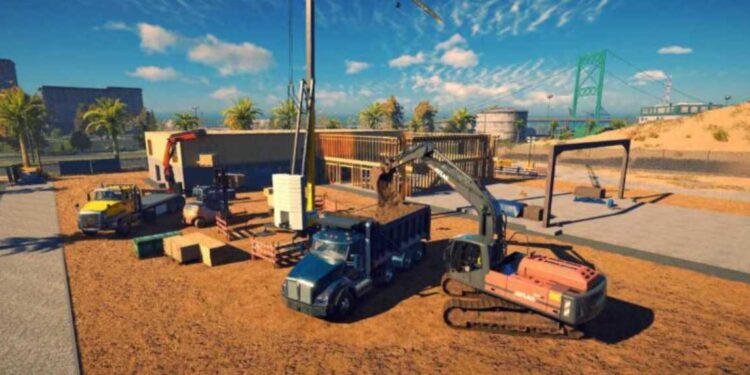Construction Simulator is one of the biggest simulator games on the market. Developed by Astragon Entertainment and published by Weltenbauer. Software Entwicklung GmbH, Construction Simulator comes with a variety of features including language support of over 14 different languages. Also, with more than 70 machines in the game and various companies partnering, the game keeps getting more and more interesting. But there are also many items in the game like hard hats, safety glasses, and other features of the characters that the player might find plain or boring. So, can you change the appearance of those characters? Is there a simple way to customize the looks of your character and its features in the game? We will be discussing the same in this article.
Also read: Is Construction Simulator available on Game Pass PC, GeForce Now, Amazon Luna, PS Now & XCloud?
Construction Simulator: How to change the appearance
The appearance of your character and the features associated with it are a resemblance of your choice. If you play the game for long enough, you start noticing small things about your character. SinceConstruction Simulator is a very immersive experience and players tend to put a lot of hours into the game, changing these features can be refreshing for the player.
So, if you want to change the appearance of your character and its accessories, you will have to go to the home page of the game. Now, find the option that allows you to create a new profile. However, the catch is that you don’t have to create a new profile. After you select the new profile option, head back to the main menu of the game. After that, the game will list your current profile. Now, right-click on the profile that you want to edit. After selecting your profile, the game will allow you to change the appearance of your character and the accessories associated with it.
On this note, we hope that you will get a lot of contracts in the game and have a great experience. Also, do not forget to visit Androidgram to get the latest updates in the world of tech and gaming.