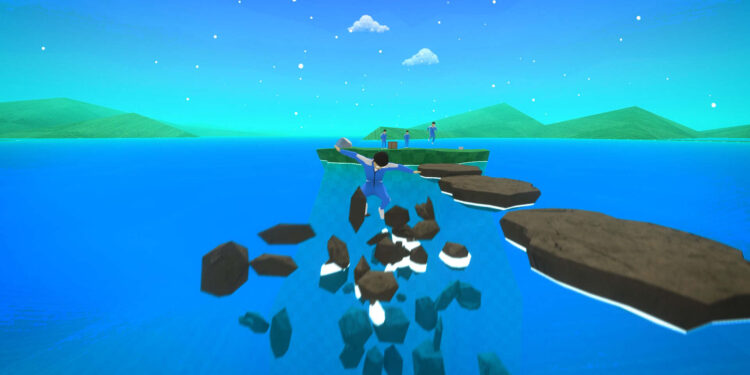Have you been unable to join any servers in Crab Game? Well, my friend, you are not the only one who ever faced this issue. A sudden influx of players has caused the free-to-play game’s servers to suffer a break down. This has created a big problem for fans. Players have to wait for a long time to enter a match. Sometimes, they simply can’t join a match even after waiting forever. This is a simple and common bug in the game. In this article, we will tell you how you can avoid getting stuck on the joining server screen. Make sure to read the article till the end for the fix and workaround.
Crab Game has gained a lot of popularity ever since its release in 2021. The game takes a lot of inspiration from the popular Korean TV series, Squid Game. Thus, it has attracted the fans of the series who wish to experience the events of the game in a minigame format. Being a free-to-play game, it has gained a lot of players. But since Crab Game is a one-man project, it is expected to have a few bugs. The game still lacks a robust framework and thus the frequent issues. But the developer, Dani, has assured the players that he will make the game better. So in the meantime, you can try these workarounds to keep playing the game.
Crab game can’t join the server: Fixes & Workarounds.
Being unable to join a server is a common problem in the game. We have mentioned a few workarounds that might help you to avoid getting stuck on the server loading screen. You only have to follow a few simple steps and you’ll be in a game soon.
1) Try not to join a server that is almost full. This issue commonly happens when a server is already at full capacity but still queues you up. Since the maximum player capacity per match is 38, try to look for a server that has not more than 30 players. These servers start the match quickly and you won’t have to wait for the lobby to get full too.
2) Make sure to allow the game through Windows Security Program. For this, go to Windows Settings> Privacy & Security> Virus & threat protection> Manage Ransomware Protection.
3) Now, turn on the Controlled Folder Access option.
4) Now, click on Add an allowed app. Next, browse the game’s executable file and click on Open.
5) Next, adjust the boot config file. For this, go to Steam> Steam Library> Crab Game. Right-click on Crab Game and select Properties. Now, click on Local Files> Browse> Crab Game Data and then open the Boot file. Now, change the value of wait-for-native-debugger from 0 to 1. Save the file and reboot your PC.
Verify the Integrity of the file-
1) For this, open Steam> Steam Library> right-click Crab Game> Properties> Local Files.
2) Here, click on Verify Integrity Of Game Files.
3) This will take a few minutes. Wait patiently.
4) Once the process is complete, restart your PC and check the game.
So, these were some steps to fix the can’t join server issue in Crab Game. You need to remember that the game is still not fully complete. Hence these steps might not work for you. If that is the case, then it is best to wait for the developer to officially fix the issue. But, we hope this article helped you out. Also, if you wish to change the color of your name in Crab Game, then click here to read the relevant article on Android Gram. Happy Gaming!