It is extremely scary to imagine forgetting the password of your Android device inside which all your photos and important files lie. Especially if you are someone who is not very good at remembering passwords and locks, the tech advancements must really creep you out! However, this is where the FRP Bypass tool comes handly.
The latest version of this tool is out- FRP Bypass v2.0. From the app features to download link, and even instructions- here we are with all that you need to know!
FRP Bypass 2.0 Features-
You can remove any Google-related lock using the FRP Bypass app with ease and in a short amount of time. The level of ease with this application is unexplainable. Whether you are a tech geek or whether you are completely new to these types of tools and apps, you can make the best out of this tool as that’s how user-friendly this interface is!
The only requirement is the Android OS. Provided that, the FRP Bypass tool can get you past any lock on any smartphone device. This includes the top-tier brand Samsung as well. You do not need any supporting apps or Kernel. Click the link below, download the tool, and get your job done!
Download FRP Bypass 2.0-
| Tool App Name | FRP Bypass |
| Version | 2.0 |
| Size | 1.17 MB |
| App Features | Bypass factory reset protection |
| Last Update | 26 Sept, 2020 |
| Compatibility | Android OS |
| Link | DOWNLOAD FRP BYPASS |
How to use FRP Bypass 2.0?
Step 1-
Download the FRP Bypass v2.0 APK from the l
ink above.
Step 2-
If you haven’t installed APK files from the internet previously, then you need to allow the “download from unknown sources” option on your Android device. So go to Settings > Security. Now enable the download from unknown sources option by swiping the toggle right.
Step 3-
Now open the downloaded APK file from file manager and install the APK.

Step 4-
Once the installation is completed, you now have access to your device’s settings menu.
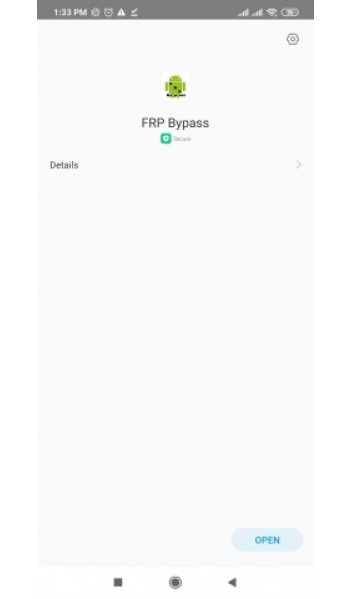
Step 5-
So open Settings and select the Reset option.
Step 6-
Next, click on the Factory data option.
Step 7-
Now click on the Reset device option and delete all. You will lose all data, files, accounts, everything with this step.
Step 8-
Then restart your device and start afresh.
We post related content and exciting updates every day, so stay tuned! Also, share this article with all those who might find this news helpful!
