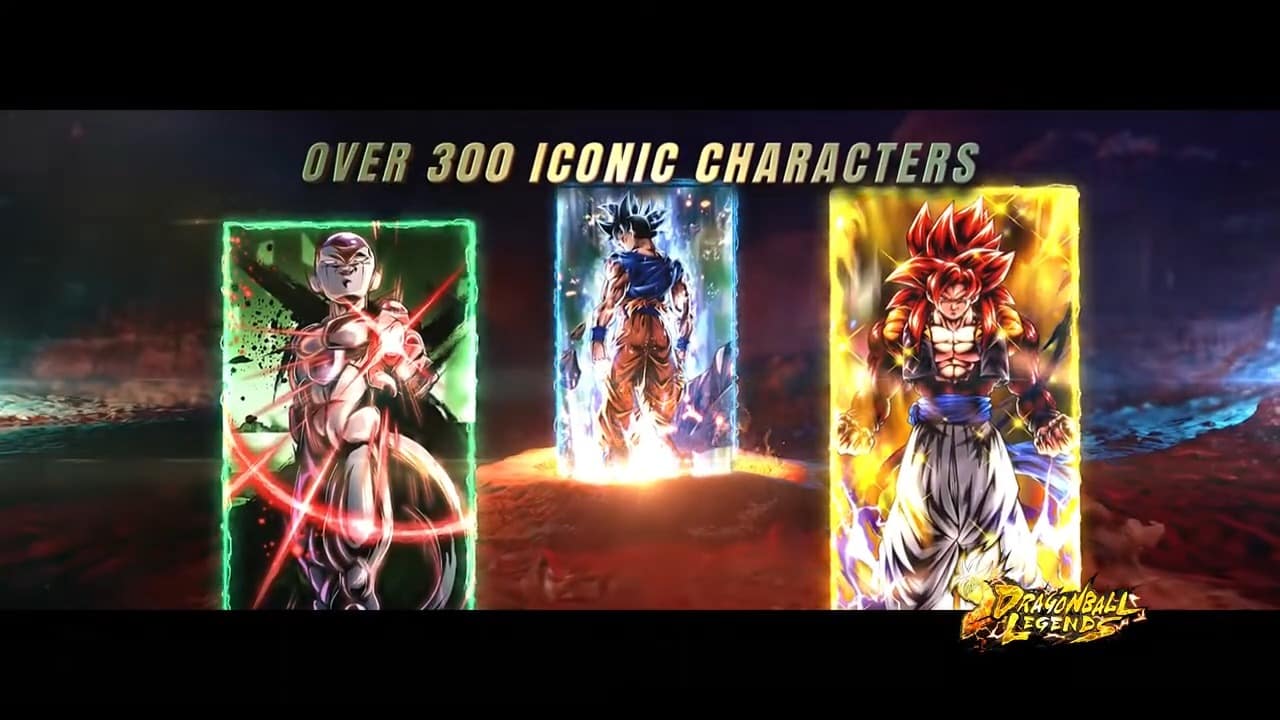Dragon Ball Legends is a card-collecting and fighting game with all your favorite Dragon Ball characters. You can now use these cards to put them into insane matchups to see who will win. Since this is online, there is a lot of multiplayer support and fighting. Classic Dragon Ball-style battles are the pride of this game when all is working as intended. As expected, there are a few issues with the game. Issues like the communication error and Error Code 18099 are some of the most notorious issues. So, in this guide, we have shared some workarounds for you to try and get rid of the Communication Error in Dragon Ball Legends. Here’s everything you need to know.
These error codes are common in mobile games and often make it hard for you to log in and play. If you want to fix these issues, you are going to need to try some workarounds. The way to solve the error also largely depends on the type of error and when you encounter it. These are all small factors that change how to fix some of these common errors. That said, let’s get right into the details.
Dragon Ball Legends communication error: How to fix it?
The communication error in Dragon Ball Legends is an exclusive server-side issue. What does this mean? Well, for starters, it means that you can take the pressure off of your devices since it is not a device- or client-side error. It just means that the servers for the game are either unable to process your request, down, or under maintenance. All of these are issues that you cannot fix. This does not mean that there is nothing you can do. Here are some workarounds worth trying:
1). Check internet connection
Make sure you are connected to a stable and strong network. If this is not the case, either switch to a different network connection or use mobile data. You can also try using a VPN and then logging in to the game to check if the issue is primarily due to network connection.
2). Check server status
As stated earlier, this error mostly occurs when the servers of the game are down. So, head over to the official Twitter page of the game and check for any updates on server status. If the servers are indeed down, you will need to wait until they are back online.
3). Make sure you are on the latest version of the game
This error can also occur if you are not running the latest version of the game. If you are not running the latest version of the game, head over to the Play Store/App Store and update the game. After the update, check if the issue persists.
4). Restart and Reinstall
In case the servers are running and you are still facing this issue, you might need to restart your game. This will refresh the session ID and should fix the issue. If even that does not work, you can consider reinstalling the game.
Anyway, this is how you can fix the communication error in Dragon Ball Legends. If you found this guide helpful and would like to read more such content, make sure to visit Android Gram daily.