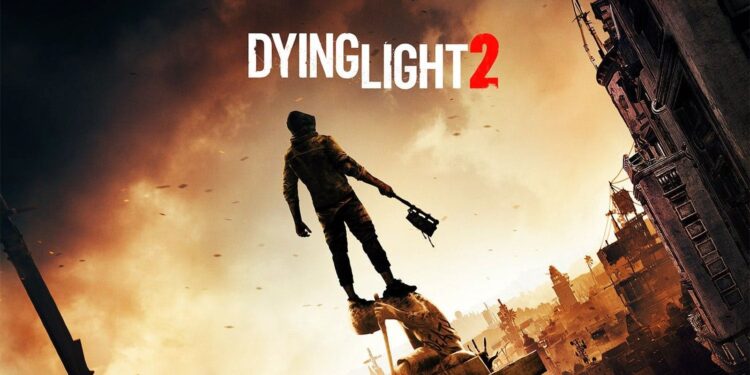The irritating loud static noise in ‘Dying Light 2’ heard by many players is a bug in the SFX volume of the game. Since the game is still fresh, bugs like this may crop up more frequently than you can imagine. As per reports, a high SFX volume is activating the static bug. So, one solution is to lower the SFX volume if possible. However, that will obviously hamper the game’s audio experience. Restarting the game and your PC or console is another troubleshooting step you can try to fix the static noise bug. If the problem persists, try the below methods.
If you are playing Dying Light 2 on console…
Here’s a trick you can try that strangely works for some users on a console. You should quit Dying Light 2 from the Dashboard, instead of quitting it directly. Now, restart the game. The bug should not occur again. Also, make sure that you update the game to the latest version available. The devs have deployed a Day 1 patch full of fixes so it may fix the static bug as well. Another thing you should definitely make sure of is whether your audio equipment is working fine.
Update Dying Light 2 via Steam
The first thing we would recommend you to do is check whether there’s a pending update to Dying Light. Techland’s Day 1 patch may address the static bug or any audio issue.
Update your PC’s drivers
Firstly, make sure all your audio drivers are updated. Outdated drivers lead to unwanted bugs which are only solved once the new version is installed. High definition Audio driver is one of the reliable options to go for. Try reinstalling your PC’s audio driver via Device Manager. You can also choose to uninstall it and restart your PC to trigger automatic reinstallation. If nothing works, visit the official page of your audio driver manufacturer [eg: Realtek] and download the latest audio driver available for Windows.
Check whether your PC has detected the correct device
Then check the audio output by going to your settings, sound options and make sure you have selected the correct output device. Next, go to the control panel and navigate to the sound devices and make sure your output device matches your audio output.
Update Windows
Another solution is to update your windows regularly and also look for game updates as the bug fixers might also be working towards it. This might include the official website or social media handles of the game.
Other solutions you can try for Dying Light 2’s buzzing sound bug
1) Try disabling any audio enhancements you may have enabled in your system. Go to Sound, device settings, and roll back any enhancements made.
2) Another fix is to update the default format for speakers. This can be done by going to the sound settings then clicking playback and then selecting the output device. Further, click on properties and navigate to the advanced tab and change the default format to your PC’s studio-quality variables.
3) Ensure there aren’t any other programs running in the background. Steam may not be compatible with some apps, which contributes to the sound issue. Audio mixer can also solve this problem although no sound appeared when some players have Sonic Studio turned on. However, Dying Light was working properly after the software was installed.
Contact support
If none of these solutions work, then head over to the official Dying Light 2 Support page and briefly describe the issue. Support agents might be able to resolve your issues in a better way.