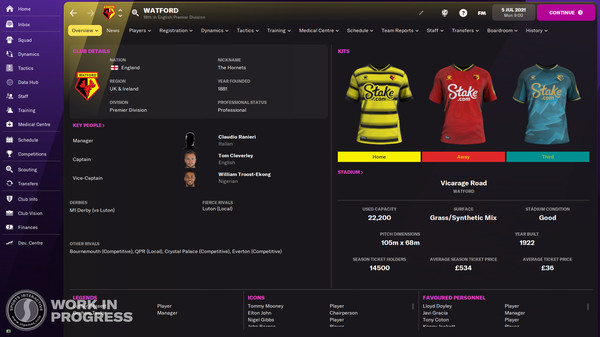Wondering how to get real player faces on Football Manager 22? You will have to download a face pack. Well, face packs include cuts/images of various faces of real players to be of use in the game. The next time you read a player’s statistics, you wouldn’t have to imagine his face. Adding real player faces to Football Manager 22 makes it seem much closer to reality. Read this article to know how to download and install real football player faces in Football Manager 22.
Football Manager 22 (FM 22): How to get & install real player faces?
Here’s how you can get real player faces in Football Manager 22 if you play the video game on a Windows PC. Note that, the process differs slightly if you are on MacOS. So, we have listed steps for both –
Windows PC
Follow these steps to download and install real player faces for Football Manager 22 on a Windows PC.
1) First, visit the sortitoutsi website and find the face pack you want to download or download this mega face pack which includes 331,561 face cuts. You will have to register on the website to be able to download any face pack. Register or log in to your account, then click on the Download Complete Pack button. A new page will open up. Scroll down to the bottom, and you will find the torrent mirror file link under the Torrents section. Click on it to initiate the download of the mirror file.
2) You will need a torrent client to completely download the face pack file from the torrent mirror file. We recommend you to use the μTorrent client, or you can use any working torrent client you want. Once you have a client on your system, open the .rar file or torrent file you downloaded. The torrent client window will open and prompt you to allow the download. The file is huge (around 19 GB) so it will take some time to download via the torrent client.
3) Now, once you have downloaded the entire face pack, copy/cut the downloaded .rar/zip file from its location and paste it into the following directory:
C:\Users\USERNAME\Documents\Sports Interactive\Football Manager 2022\graphics
Note: If you don’t have a graphics folder, create it and then paste the downloaded file.
4) If you don’t have an unzipping software on your PC, get it from here (WinRAR). It will be needed in this step. You can use any unzipping software like WinRAR. So, once you paste the zip file into the graphics folder and have an unzipping software on your PC, right-click on the zip file and select the Extract Here option. This will extract all the image files in the graphics folder and the process will obviously take some time (300,000+ faces!). Once completed, you will see a new folder – sortitoutsi – in the graphics folder.
5) Now, launch Football Manager 2022. On the Home Screen, you will see a Preferences option just below the Join Online Game button. Click on the Preferences option and then the Reset drop-down menu at the bottom-left of the window. Now, select Clear Cache > YES. The last step is to click on Reload Skin option at the bottom-right menu of the Preferences window. The game will now reload the image data for new skins. Once completed, you can get right into a game to check whether you can see the real faces of players.
MAC
If you play Football Manager 2022 on MacOS and want to install a face pack, most of the steps mentioned above are applicable. You will need a torrent client for MAC instead of Windows. And, you will need to paste the downloaded zip file into one of these locations:
1) Macintosh HD\users\USERNAME\Documents\PUBLIC\Sports Interactive\Football Manager 2022\graphics
OR,
2) Macintosh HD\users\USERNAME\Documents\Sports Interactive\Football Manager 2022\graphics
You will also need an unzipping software compatible with Mac (You can download TheUnarchiver app from the App Store). The rest of the steps remain the same.