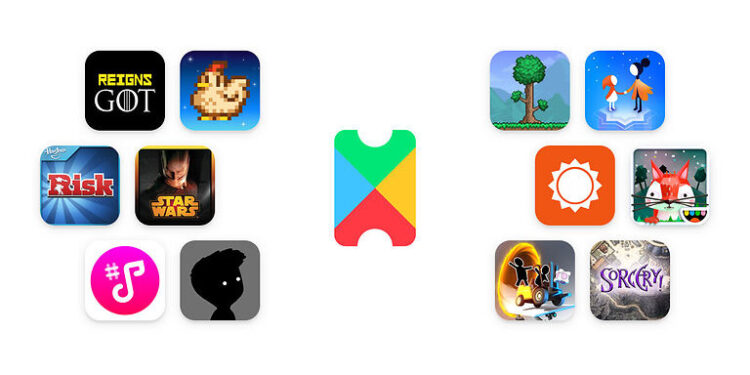Are you wondering how you can invite your family and friends to join your Google Play Pass subscription? Here are all the details you need to know about it!
To get the best out of your Google Play Pass, it is important for you to share it with your friends and family. The long list of apps and games cannot be used by one person. You need a group of people, all with different interests and tastes. This will make sure that the subscription is being used to its fullest. But if you don’t know the steps to invite your family and friends to Google Play Pass, don’t worry. Continue reading the article to know all the steps and details about it!
Also read: How to connect Luna controller to Firestick?
Is F1 2021 game coming to Game Pass?
How to invite family members and friends to Google Play Pass:

If the Google Play Pass was bought on your account, you need to create a Family Library to share it with others. Open the Play Store app and tap on your profile at the top right corner of the screen. Go to Settings > Family > Sign up for Family Library. All the instructions that are needed to create the family library will be displayed in front of you. Carefully follow the steps to send out the invites via email or SMS. And with the invitations you send out, others should be able to join the subscription.
Now if you were invited by someone else to join their Google Play Subscription, follow these steps. Accept the invite that you received via mail or SMS. Now open the Play Store app and tap your profile at the top right corner. Select Play Pass and tap on Activate. This will activate the plan for your account and you will have access to all the apps that are a part of the Play Pass subscription.
Conclusion:
Bear in mind that you can only invite 5 family members or friends to join your Google Play Pass subscription. You should also know that Google tracks the usage of the apps downloaded via Play Pass. This benefits the developers of the games that are a part of the Play Pass. None of your personal information is shared with the developers. However, they get to know how you use the app and for how long. This may include other statistical information as well. And that’s it! You are all set to enjoy the perks of Google Play Pass with your family and friends. I hope this article helped you set up the family library easily!