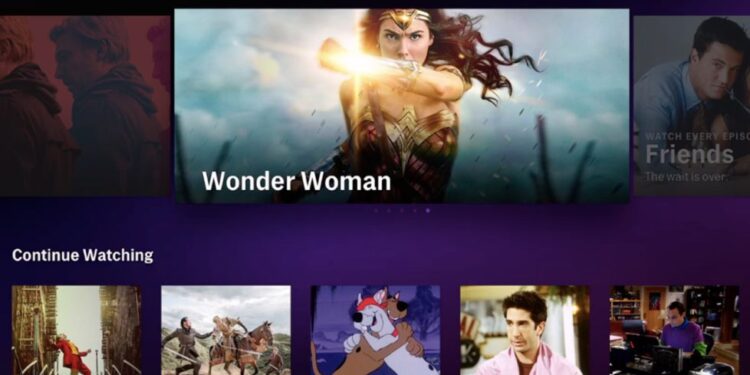HBO Max is a premium streaming service offered by HBO. Imagine all of HBO bundled in one single app; that’s HBO Max for you. You can access old popular titles as well as newer titles from the app. The app is available across all major TV platforms like Apple TV, LG TV, Roku TV, and many more. However, the app was not available on Amazon’s FireTV app for some time in the beginning. But, it is now available for access to users in the US.
Accessing your favorite TV shows and movies translates to a pretty easy and awesome experience with the HBO Max app. It is the perfect partner for you whether you are solo or with friends and family.
Are you experiencing issues with HBO Max on your Firestick? Read this article to know some fixes.
HBO Max experiencing trouble with Firestick: Here’s what you can do
App troubles on digital media players are common and may happen due to several reasons. The HBO Max app may experience turmoil like that too. However, users of Firestick have been frustrated with a slow app for the longest time now. Some crash errors and app not opening issues have also been recorded.
HBO Max App on Firestick is Extremely Slow
byu/94niners inHBOMAX
Comment
byu/94niners from discussion
inHBOMAX
Is it a bug? That’s something HBO Max or Amazon can answer. Well, if it is a bug, we hope it is fixed soon.
We have, however, listed a few fixes that might help you troubleshoot the issues.
- First, check whether HBO Max’s servers are down. Checking this is necessary. No matter what fixes you try, if the app server is down, you wouldn’t be able to get it up and running. That’s HBO’s job to fix.
You can check the status of the app’s servers from here. - Sign out of the HBO Max app and then sign in again. This will reset corrupted user data due to bugs. And, it might solve your issue as well.
- Check your internet connection. Restart the router, and reset your network.
- Complete any pending Firestick firmware updates. Along with that, update the HBO Max app too.
- Uninstall and re-install the HBO Max app. This will clear the app data and cache and may solve the issue too.
- Restart the Firestick. This may solve any process interruption in the background.
Main screen of Amazon Firestick > Settings > Device & Software > Restart - Lastly, you may want to reset your Firestick and try again.
Unplug any extra storage device > Press and hold the Back and Right buttons on your remote> Continue
If none of the above steps work, you can always report this inconvenience to the Support.
We hope Amazon and HBO Max take action on the issues users are facing as soon as possible!