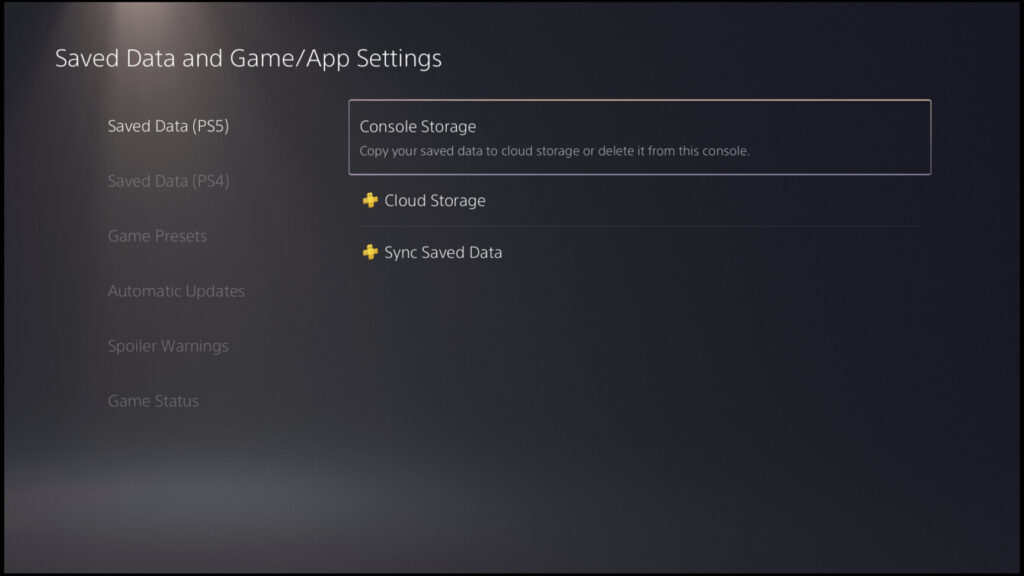Wondering how to access your PS4 cloud saves on the PS5? Then you, my friend, might want to go through the whole article. Folks upgrading to the new console often wish to transfer their saves as well from their old PS4. But, there is always some confusion about whether the old saves will work or not. There is also confusion about how to transfer and access your old PS4 saves to the new PS5. The process is more simple than you might think. In this article, we will tell you how to access PS4 cloud saves on PS5. So, stick with us till the end.
Folks who purchase the PS Plus subscription get a lot of benefits. Cloud saves are one of them. It allows you to store all your save files securely online. This is a great feature as you can access these saves anywhere and at any time. Even if your console gets corrupted or you purchase a new one, your save files are always safe and can be downloaded on the new system. You can also transfer your PS4 save files to your PS5. But, a lot of folks don’t know how to do so. Below, we have a step-by-step guide that will help you out. So without further ado, let us proceed with the article.
Also read: How to delete your Forza Horizon 4 saves on Xbox?
How to access PS4 cloud saves on PS5?
As we mentioned before, it is very easy to access your PS4 saves to PS5. Simply follow the steps below and you will be done in no time. Note that this will only work if you have the PS Plus subscription and have uploaded your save files on PS4 to the cloud. Otherwise, this process will not work as there would be no save files to download. Also, you will have to be logged in with the same account to access your PS4 saved files on your PS5.
1) Make sure that you have uploaded all your PS4 saves files to the cloud.
2) Now, head over to your PS5 and go to the Settings.
3) Next, go to Saved Data and Game/App Settings.
4) Now, click on Saved Data (PS4).
5) Click on Cloud Storage> Download to Console Storage.
6) You can either download the save files for a specific game or click on Select All.
So, these were the steps to access your PS4 cloud saves on PS5. We hope that you found this article helpful. If you are having trouble with this process then contact customer support for further instructions. Stay tuned to Android Gram, and happy gaming.