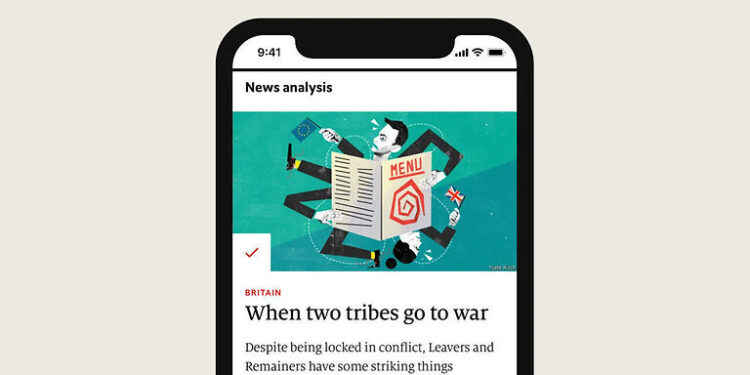The Economist is a popular English newspaper, covering current affairs, technology, culture, and more intriguing topics. The Economist app is a portable solution that lets anyone keep track of the latest news from a mobile device. The app filters the news feed and articles according to the user’s preference.
Hence, it is safe to say that you will be presented with only the topics of your interest. Popular news stories are analyzed and updated from time to time, leaving users well-informed. All of these exciting services and features are just a subscription away. Users with a subscription also get a digital version of ‘The Economist’ weekly.
The Economist lets you indulge in a 7-day free trial if you are a new user. So, if you are not happy with what the subscription has to offer, you can easily cancel the subscription before the free trial ends to avoid being charged. Even if you have bought the subscription, cancellation is not difficult. All the steps that can help you cancel your Economist subscription are mentioned below.
Also read: How to cancel F1 TV subscription?
F1 TV subscription not working: Fixes & Workarounds
Steps to cancel Economist subscription:

If you had bought the subscription directly from the Economist website, there are three possible ways to cancel your subscription.
Your first option is to get in touch with your regional center through a phone call. To know the contact numbers simply click here. Once you get a representative on the phone, provide them with the necessary details. You will have to give all the necessary information related to your account. Tell them that you wish to cancel your subscription. You can also choose to live chat with the customer service and let them know the situation.
The second option would be to mail the service.
Send a mail at customerservices@subscriptions.economist.com.
Mention your request to cancel the Economist subscription. And for the last option, you can give the customer service center a call on +44 845 120 0983.
Users who had bought their subscription from a different service will have to contact the respective service providers. To make it easy for you, the steps mentioned below are for people who bought the Economist subscription on the iOS and Android app. If you are an iOS or Android user, here is how you can go about the situation.
Android users:
Open the Play Store app on your device. Tap on your profile and select the ‘Payments and Subscriptions’ option. In the list, find and select Economist subscription. Select Cancel subscription to initiate a cancellation.
iOS/iTunes users:
Open the Settings app on your device. Tap on your profile/name and navigate to Subscriptions. Find Economist and select it. Tap on Cancel subscription.