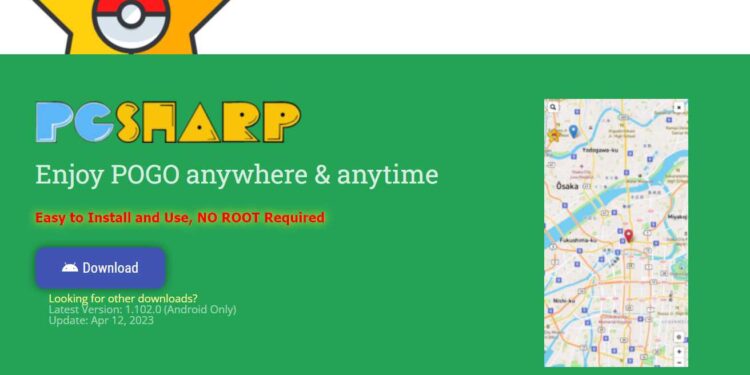Rare Pokemon are the Pokemon that are available in the least amount but are chased by most players. This makes them difficult to obtain. If you are a Pokemon Go player, you might have experienced that searching for rare Pokemon is quite a task in the game. Therefore, if you get even a little assistance, it can be of great help. This is where PGSharp comes in. PG Sharp is an Android third-party application for Pokemon Go that allows players to change their in-game location. Moreover, it allows players to catch Pokemon easily by using filters. There are two versions of the app. One is free and one comes with a monthly subscription cost of $5. Anyways, in this guide, we will be discussing how to catch Rare Pokemon with PGSharp and the difference between the free and paid version of it.
Also read: RPCS3 DLC Installation: How to Add Downloadable Content to Your Games
How to Catch Rare Pokemon with PGSharp
1) Go to the Feeds Feature
Assuming you are familiar with using PGSharp with Pokemon Go, to catch rare Pokemon in the game using this third-party application, you will need to access the Feeds feature. For this, you will have to open the tab on the left side of the screen. An option called “Feeds” will be visible which has to be opened. However, the only version of the feed that you will get for using the free version is 100IV.
2) Turn on the filter
Next, you will have to go to the “New Filter” option. From here, you can select the level, gender, distance, priority, Pokemon type, and IV of the Pokemon that you want to catch. You can also name the filter according to your convenience.
3) Go to the filter results
Once you have set the filter to catch “Rare” Pokemon by selecting Pokemon type as “Rare”, you will have to select the Pokemon that you want to pursue on the map.
4) Catch the Pokemon
Now that you know where the Pokemon is, all you have to do is catch it. However, the catch with this method is that you will have difficulty finding the Pokemon with the free version. Therefore, you will have to buy the paid version of the app if you want to catch the rare Pokemon easily. On the contrary, if you want to catch rare Pokemon for free, you can join communities online where users/bots provide coordinates of various pokemon. But you will have to make sure that you are not joining fake communities which might ask for your sensitive information.
By following these steps, you will be able to catch rare Pokemon easily with PGSharp. On this note, do not forget to visit Androidgram for the latest updates in the world of tech and gaming.