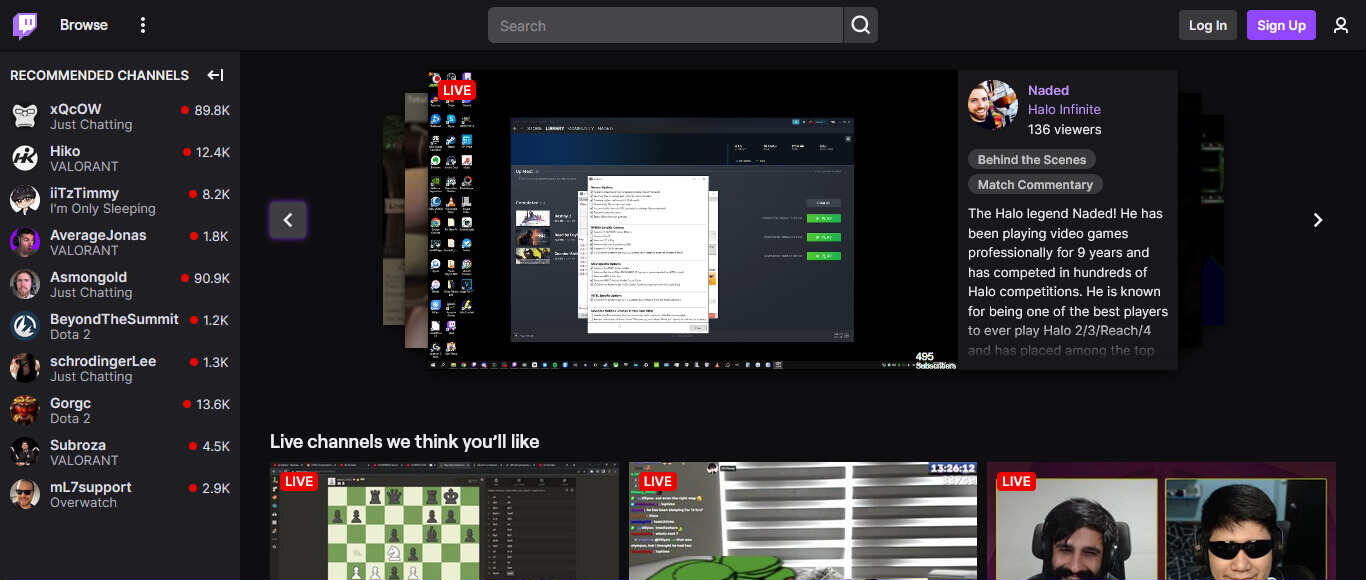Wondering how to enable Twitch Drops? Then you, my friend, might want to read the complete article. Twitch’s campaign allows you to enable drops for your viewers. But, there are certain conditions that need to be met before you can access this feature. A lot of streamers don’t know the right steps to do this. So, if you are searching for more information as well, then you are at the right place. In this article, we will tell you how to enable Twitch Drops in your Twitch Streaming account. So, make sure to stick with us till the very end.
Twitch is a very popular video streaming platform. It is mainly used by gamers to stream their live gameplay to an audience. Folks can join a stream and watch their favorite gamers play a game. You can also chat with the player and donate money if you like what they do. This is an awesome way to earn money by doing what you like. Several folks have turned this into a full-time job and are earning very well. But the platform is not just limited to gamers. Anyways, to attract new people and keep the old ones, you can enable Twitch Drops on your stream which players can get simply by watching. However, if you don’t know how to do this, then continue reading.
| Also read: How to fix Twitch not accepting email issue?
How to enable Twitch Drops?
It is very easy to enable Twitch Drops for your viewers. First, launch the Twitch client and then go to the Creator Dashboard of your Profile. Now, go to Viewer Rewards and then click on the Drops option. You can enable this option to allow Twitch Drops on your stream. Once you enable Twitch Drops, you simply have to stream the right games at the right times. You will find a list of all the games that currently allow drops. All you have to do is meet the requirements and then your viewers will be able to obtain the Twitch Drops while watching your stream.
Folks who wish to get these drops simply have to browse the channels that have the Drops Callout displayed. Some games run Community Day campaigns where anyone can stream the game and enable the drops. So, if you find any such game, then make sure to use the opportunity. Well, this brings us to the end of this article. We hope that you found it helpful. Stay tuned to Android gram, and happy gaming.