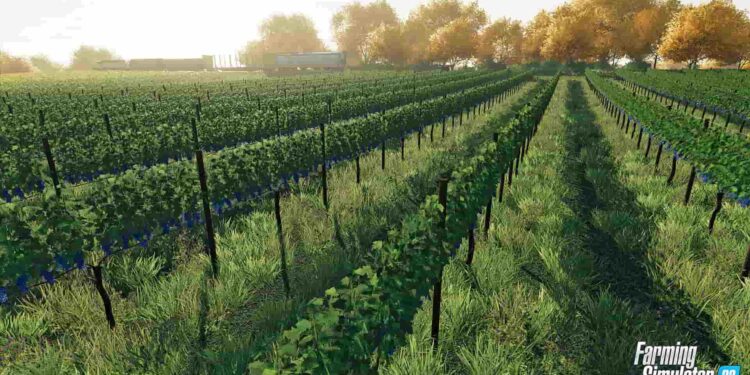Installing mods in Farming Simulator 22 is quite easy and fun as the mods can be installed with minimum effort. In this article, we will be sharing all the details with you about how to install mods in Farming Simulator 22. Here’s everything you need to know.
Unlike online multiplayer games featuring fast-paced gameplay, simulation games like Farming Simulator 22 provide an entirely new experience to the players. Farming Simulator 22 features the real-like experience of a farmer with insane attention to detail. With that being said, you can also install a wide variety of mods compatible with this game to create an even better experience. Well, there are many game devs that are against the installation of mods featured for their game, but FS 22 game devs are completely in favor of the players as they encourage the community to install mods for this game to enhance the experience even more. Well, if you are looking for ways on how to install mods for Farming Simulator 22, continue reading.
How to install mods in Farming Simulator (FS) 22?
Featuring both console and PC versions, FS 22 mods can be installed in both. Here’s how you can install mods on both platforms
For Consoles
1) Open the game and select the Downloadable content option in the main menu.
2) The Modhub will appear now which includes mods for a variety of categories. They are:
Small Tractors
Medium Tractors
Large Tractors
Wheel Loaders
Slurry Tanks
Miscellaneous
Trailers
Seeders
Package
Gameplay
Harvesters
3) You can select any category and the list of mods featuring the category will appear before you. All you need to do is, select the Install Mods option, and you are done. The game will then download the chosen mod. Well, after the download, you will need to restart the game. Once restarted, the game will ask you to select a mod you would like to use. Simply do as asked and your installed mod is ready to run.
For PC
Installing FS 22 mods on a PC is an easy process. Simply download the .zip file of the mods from a mods website of Farming Simulator 22 and move it to a specific directory. You can visit our detailed article about finding the correct directory for installed mods here.
After moving the mods, simply navigate to the “Downloadable Content” option in the main menu of the game and select the second tab “Installed”. You should now see your downloaded mod in the menu. You can then go to the shop and select the option “Mods and DLCs” in the left side menu to access your installed mods.
This was our guide on how to install mods in Farming Simulator 22. For more such guides and information on new games, make sure to stay tuned with us on AndroidGram.