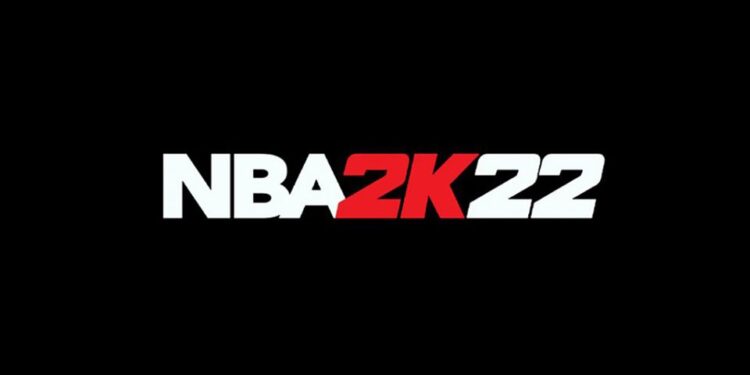It’s 2022 for NBA 2K22 – and, just the beginning of Season 4! The developers have opened to us a world of new rewards, cosmetics, music, and other items through the Hunt 4 Glory season. However, we still don’t see a renovation of the multiplayer options in NBA 2K22. Multiplayer was one of the features that most certainly disappointed a lot of fans at launch. NBA’s previous installments featured a dedicated multiplayer tab – Play With Friends Online – in the lobby and had an option to customize game settings for private matches as well.
Basketball is a team sport – and, should remain the same in video games. But, 2k’s idea of basketball is very limited. Well, we cannot change what’s in the game for you. However, we can certainly help you gain the most valuable multiplayer experience possible in NBA 2K22 as of (January) 2022.
As it happens, the multiplayer feature of NBA 2K22 is messy – especially for the next-gen consoles. If you are playing on a PS5 or an Xbox Series X|S console, you may have been bugged by the inability to customize your private match settings. Well, 2k is extremely negligent about player feedback. In 2k21, several players reported a bugged team picking and jersey features in multiplayer mode. However, the developers never fixed them. And, 2K22’s multiplayer will force you to play quarters of five minutes on an extremely easy difficulty level. This issue is, however, limited to next-gen console versions of 2K22. Players on PC and previous-gen platforms have not complained of such a limitation. The worst part is that 2k hasn’t fixed the problem yet -it’s been four months.
How to invite and play NBA 2K22 with friends?
When it comes to playing multiplayer with friends in NBA 2K22, you will need to add friends first to your platform’s friend list. So, if you are playing the game on PC via Epic Games, you will need to add your friends using their Epic ID through your Epic account. The same stands for consoles like PlayStation or Xbox – your friends should also own a copy of NBA 2K22 and be present on your platform friend list. Unfortunately (again), there’s no crossplay between PC and consoles.
Also Read: NBA 2K22 MyCareer (Park, Pro-Am, Rec) Daily Spin Reset time
To play with friends, launch the game and select Play Now > Quick Play. Now, select the Invite Friends option (bottom of the screen) to open up your friend list. You will now see the status of your friends – whether online, offline or in a game. If they are idle, you will be able to invite them to join you by selecting their name. You can then customize accordingly and once your team is ready, hit Start to commence the match!