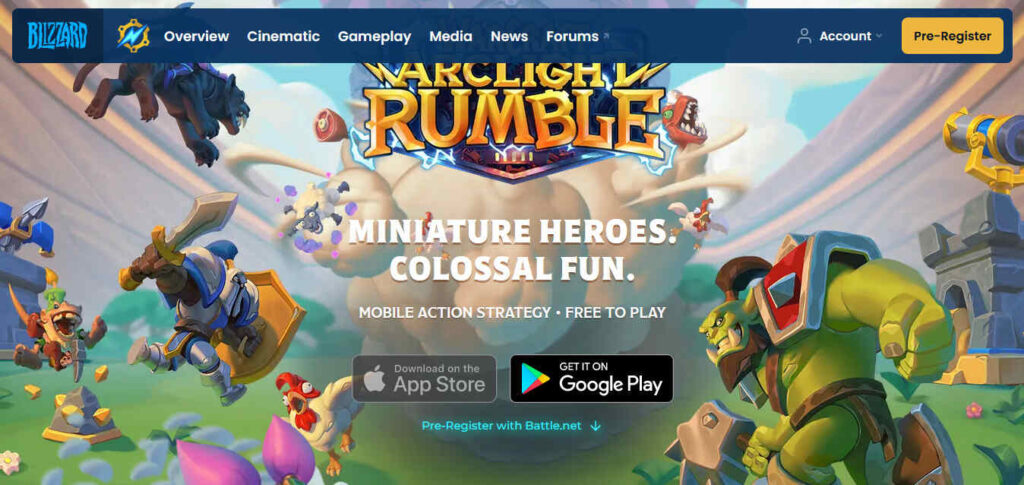Do you want to play Warcraft Arclight Rumble on your PC? Well, you’ll need to read the whole article to find out how to run this mobile game on your system. Unlike the old days, mobile games have come a long way. With the advancement in technology, more developers have started to focus on the mobile gaming market. Warcraft Arclight Rumble is the latest title that will hit the Android and iOS stores in late 2022. Now, folks are excited to play the game and some of us are curious if they can run it on a more powerful system, preferably a PC. To do this, you will need to download an emulator. So, this article will tell you how to play Warcraft Arclight Rumble on PC.
Warcraft Arclight Rumble is Blizzard’s newest title for the mobile gaming platform. It is an action-strategy game that will throw you into the world of Warcraft (see what I did there). Veteran players are excited to experience the game on their mobile phones. This will also be a great opportunity for new folks to join the humongous community. Warcraft Arclight Rumble will have different modes that will cater to all different tastes. Blizzard has already begun the pre-registration for the beta testing phase. Now, if you want to play the game on your PC, then continue reading the article.
Also read: How to fix the World of Warcraft device driver not compatible error.
How to play Warcraft Arclight Rumble on PC?
As we mentioned before, you will need to download an emulator that will allow you to run mobile games on your PC. BlueStacks will help you with this task. This software lets you run any mobile game on your system. Below, we have a step-by-step guide on how to use this software.
1) First, you will need to download BlueStacks from the official website and install it.
2) Next, open the app and log into your Google Play Store account.
3) Search for Warcraft Arclight Rumble from the search bar and open it.
4) Next, hit the install button to download and install the game.
5) Once the installation is complete, you will find the game’s icon on your desktop.
Following these steps will allow you to play Warcraft Arclight Rumble on your PC. Since the game will soon enter the beta phase, make sure to pre-register before it closes off. Also, make sure that your PC can handle BlueStacks. So, this brings us to the end of this article. We hope that you found it helpful. Stay tuned to Android Gram, and happy gaming.