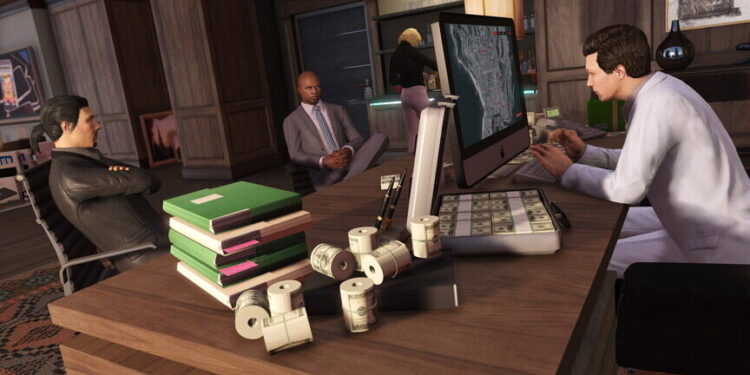Wondering how to register as a CEO in GTA 5 Online? Then you, my friend, might want to read the whole article. GTA 5 Online serves various missions and role-playing options. Folks can be virtually anyone in the game. But, being the CEO of a company is awesome and has its own perks. But, a lot of players do not know how to register themselves for this position. So, if you have the same question as well, then you don’t have to look any further. In this article, we will tell you how to become a CEO in GTA Online. Make sure to stick with us till the very end.
Grand Theft Auto Online or simply GTA 5 Online is an extension of the main game. It provides many more quests and the ability to play with your friends and other players. You can role-play as anyone within the world of GTA Online. You are not limited to just Michael, Trevor, and Franklin. Players also have dedicated servers where they launch different types of missions. Here, you can be a bar owner if you want to and you can become the CEO of a company as well. So without any further ado, let us proceed with the main topic at hand.
| Also read: How to save game in GTA 5 story mode?
How to register as CEO in GTA 5 Online?
So, it is very easy to register yourself as a CEO in GTA 5 Online. But, make sure that you have enough cash saved up as you will need to spend some serious money during this process. You will need no less than $1 million in the game. Once you have the money, go to GTA Online and open the in-game web browser on your mobile or laptop. Now, search for Dynasty 8 Executive and purchase any of the four available executive offices. They all vary in price and location. You can also choose to add decor and make other customizations.
Now, head over to your office’s location, and your secretary will welcome you. In the office, you will find a laptop that is registered with you as a CEO. Now, wait patiently and let your business boom. And this is how you register yourself as a CEO in GTA 5 Online. Being a CEO has several perks that will greatly help you in the game. This also brings us to the end of this article. We hope that you found it helpful. Stay tuned to Android Gram, and happy gaming.