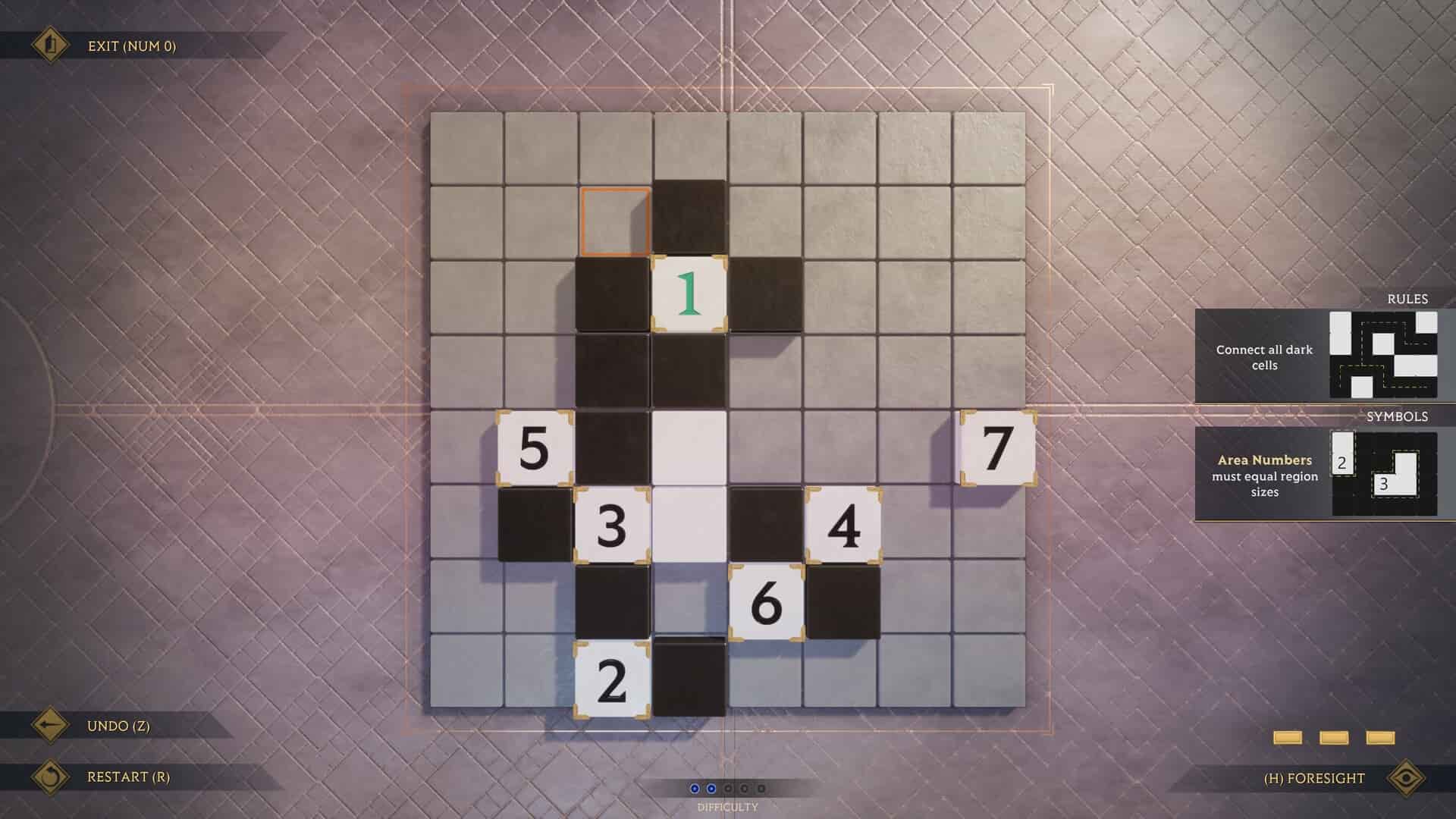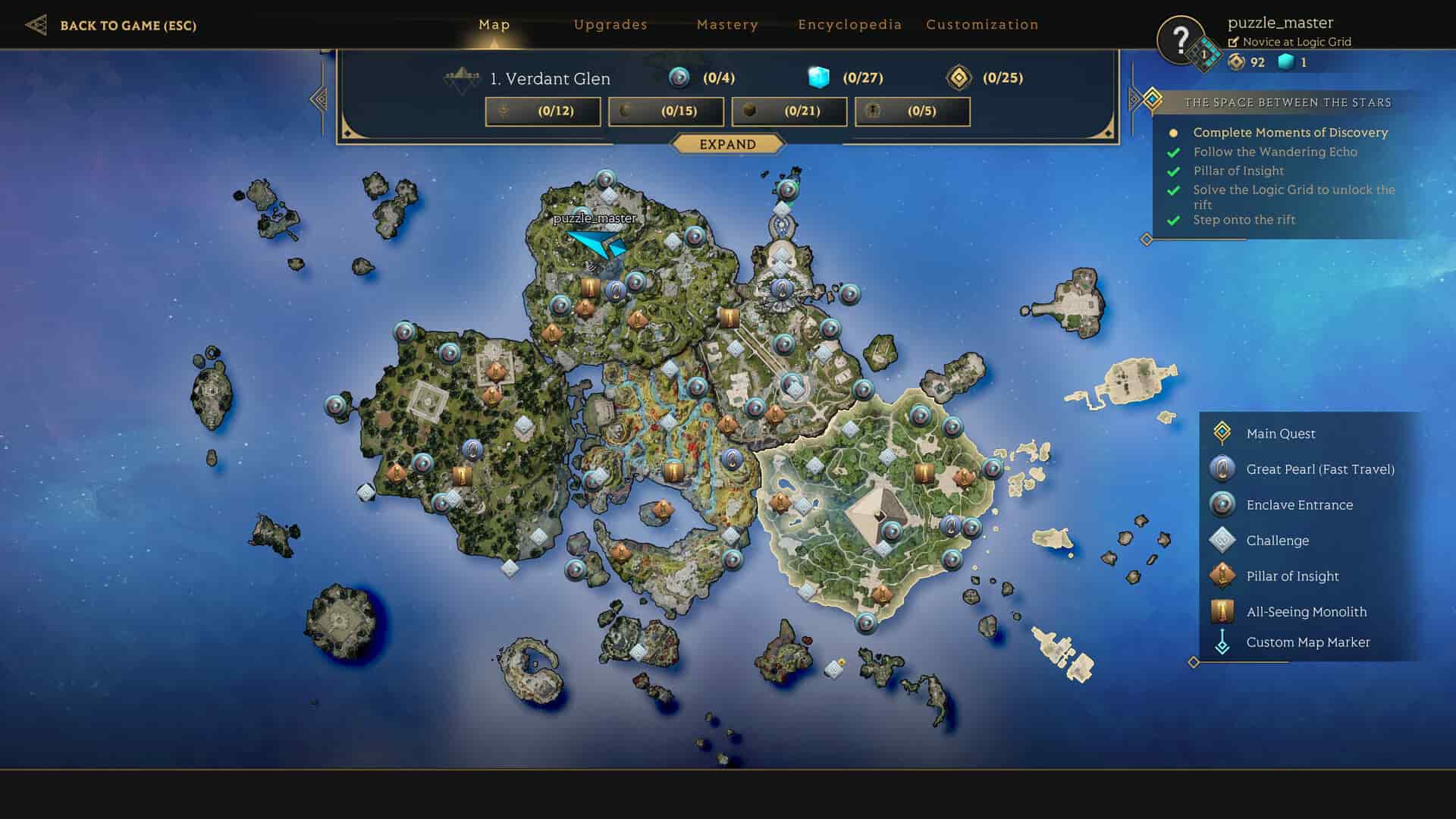Do you like puzzle games? Did you ever wish for a game where you could share puzzles with other people and enjoy them together? If yes, this game is for you. Islands of Insights is a shared-world puzzle game with thousands of puzzlers that you can spend hours on. There are so many puzzles in this game that you actually need help finishing all of them. The game is designed around this very fact and does not hurry or push you along in solving them at all. There are some issues with the game, however. Issues like quests not progressing are very serious for puzzle games since they are usually tied to puzzle progression. So, how can you fix it? Continue reading for more information on the same.
Quest markers and their constant and timely updates are essential to a good puzzle game. Since puzzles are sometimes progressive, you need to have finished the previous quest to progress to the next one. If this fails, you are left stuck between a solved puzzle and an unsolvable one. We understand this can get very frustrating but solutions to these issues are often very limited.
Islands of Insight main quest not updating or progressing issue: How to fix it?
A quest not updating in a multiplayer game is a rare occurrence. Usually, multiplayer servers are refreshed once every few minutes to make it possible to keep all the data constantly in sync. This is likely to be the case here as well. But how are the quests getting stuck? There are 2 possibilities. The first is that there is a server issue. The second and more likely possibility is that there is something wrong with your copy of the game. However, the good thing is that the developers are aware of this issue, and have mentioned that it is currently a high priority. So, we are expecting a fix for it soon. Anyway, meanwhile, here are some workarounds for you to try:
1). Server issue
If this is the case, there is little you can do but wait. If the servers themselves are down or out of sync, they will eventually reset and log you back to the last checkpoint when they were saved. This is a safe fallback but you can lose a lot of progress. The only way to get out of this is to wait and submit a ticket to the developers for a response.
2). Issue with your system
If this is the case, you have more options available to solve your issue. You can try some of the workarounds mentioned below:
- Reset your internet connection: The first workaround is to reset your internet connection. Make sure you connect to a stable network when you play as this will help with syncing your data with the servers and keep you online.
- Reset Progression: This issue can also occur if the game saves are corrupted. So, you might have to delete your saved files and start from scratch to get this issue fixed. To find the saved file of Islands of Insights, head over to the given file path: C:/Users/USERNAMEFOLDER/AppData/LocalLow/Lunarch Studios/Islands of Insight/Save. Once you find the save file, delete it. But before deleting, make sure to copy-paste a copy of it in a different directory. After you have deleted the game saves, launch the game, and continue progressing until you have reached the same quest.
- Restart/ Verify game integrity: This issue can also be caused by corrupted game files. To fix this, head over to Steam>Library> Island of Insights (right-click)> Properties>Installed Files>Verify Integrity of Game Files. Once done, restart Steam and then launch the game.
- Reinstall: If none of these workarounds provide any results, you have no option but to reinstall the game. This will also erase all corrupted files and reinstall clean versions.
Well, this is how you can fix the main quest not progressing or updating in Islands of Insight. If you found this guide informative and would like to read more such content, make sure to visit Android Gram. Also read: Best 7 Days to Die Steam Deck Settings for high FPS & performance