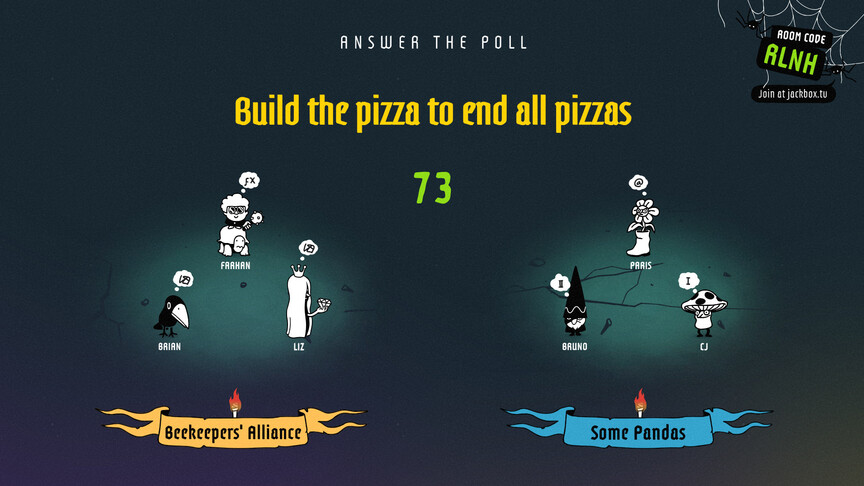Wondering how to fix the Jackbox not working issue? Then you, my friend, are at the right place. Jackbox is a simple game compared to AAA titles. But, it does experience issues from time to time. Fortunately, there are some simple methods to resolve them. There are also several causes that usually trigger these bugs. Most folks are unaware of them and the solutions. Therefore in this article, we will briefly go over them and provide you with working solutions. So, please stick with us till the end so that you don’t miss any vital information.
Jackbox Games are actually the developers behind some very popular party games. These quizzing games mostly come as a pack. These are best to play with your friends when you have a get-together. The games are fun and light-hearted while being hilarious as well. These are best when you have a gathering and don’t want to play the same old boring card games. Jackbox brings a breath of fresh air to the genre and delivers some quality games. Now, most of the time, it suffers from loading or connectivity issues. These are due to some common bugs and we will help you resolve them.
Also read: How to fix the Elden Ring connection error when summoned on PS4 and PS5?
Jackbox not working: How to fix it?
There are a few solutions to fix the Jackbox not working issue. We have mentioned all of them below for you to try. You will also find some general troubleshooting tips that seem to work for many folks. So without further ado, let us proceed.
1) The first and most basic step is to restart the game.
2) Next, restart your system as well.
3) Now, make sure that your internet connection is stable. We recommend using an Ethernet cable over a wireless connection.
4) If you’re using the Steam launcher, then go to Library> right-click Jackbox> Properties> Local Files. Here, click on Verify integrity of the game files and wait for the process to complete.
5) Make sure that your game is up to date.
6) The developers also suggest power cycling your devices. To do so, turn the device off and disconnect it from the power supply. Wait for a few minutes and then reconnect it.
7) Also update your GPU drivers and keep your Windows up to date as well.
8) If nothing else works, then uninstall the game and reinstall it to check if the error persists.
Well, this brings us to the end of this article. We hope that you found it helpful. Stay tuned to Android Gram, and happy gaming.