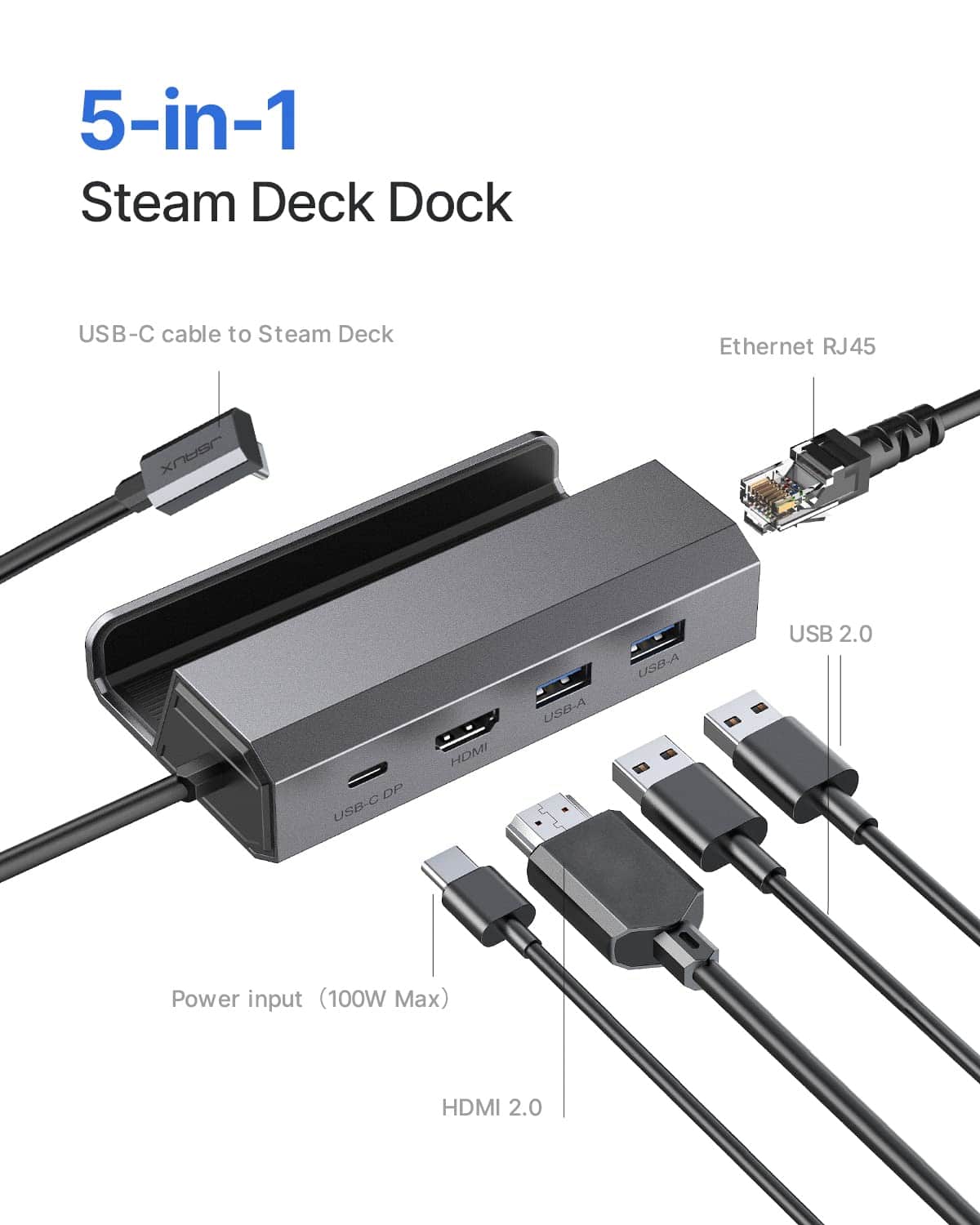JSAUX is a very highly recommended third-party dock for the Steam Deck. The main appeal of this dock is that it can output 4K video at 60 FPS, which is a huge deal if you have a high-quality TV. If you have a Steam Deck and also want to play on the TV like a traditional console, this dock can make it possible. Despite its impressive output capability, the Dock uses a simple Steam Deck charger and an HDMI cable to transmit this signal. This significant breakthrough comes at a cost, however. The cost in this case is that it sometimes does not charge when the Deck is docked. So, if you too are encountering a similar issue, here’s how you can deal with it.
The Steam Deck, like the Nintendo Switch, does give you the option to dock it and play from afar. You can connect a controller to the Deck and place it on a Dock. This will not only transmit the signal to a TV via an HDMI cable, but it will also charge the deck and allow you to play on the big screen. This is a very good idea because it doubles up as a console and a handheld gaming device. The best of both worlds. In some cases, docks even have increased functionality, such as an increased display output range (JSAUX) or an option for more storage or better connectivity. You can even connect an Ethernet port to some docks to make sure the internet is stable and consistent. That said, the JSAUX dock, although popular, has its issues, and this guide in particular will help you fix the not charging issue when connected to the Steam Deck.
JSAUX Steam Deck dock not charging: How to fix it?
The JSAUX dock seems to have an issue where the dock does not charge the Steam Deck when docked. This is a recurring issue that a lot of players have faced. Since this is a hardware issue, any fixes will have to be manual and not software-based. You are going to have to check for any defects or issues and then act accordingly. Here are the most common solutions to this issue;
1). Reconnect the Power Adapter
There are a number of cases where the Dock does not recognize power transfer. The easiest way to solve this is to remove the power adapter from the Dock and reconnect it. This will allow the dock to recognize the connection between itself and the Steam Deck, hopefully initiating the charging.
2). Connect the Steam Deck to the Dock before you plug it in
Another possible solution is to connect the Steam Deck to the dock before you connect it to the power source. You can optionally turn the Steam Deck off, connect it to the Dock, and then turn it on. Now, connect the Dock to the power supply. Doing so should fix the issue.
3). Reach out to support
Since this is a hardware issue, there is very little you can do. You can, at most, check for a faulty socket or power cable. If that is not the case, we recommend reaching out to JSAUX support. If your device is under warranty, you can get a free replacement.
Well, these are all the workarounds you can try to fix the JSAUX Steam Deck Dock not charging issue. If you found this guide helpful and would like to read more such content, visit Android Gram daily.