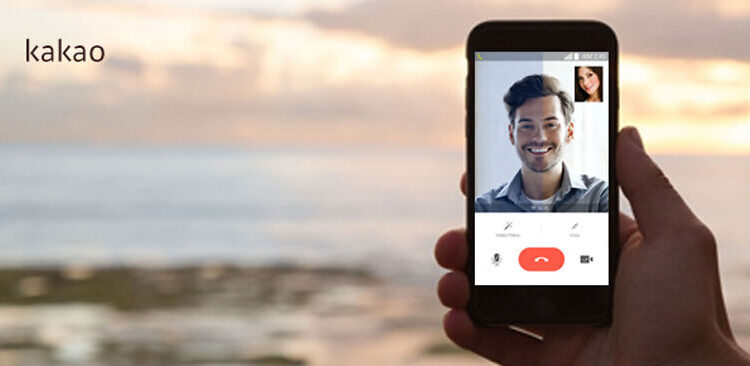KakaoTalk is a messaging app and hence, it is weird when users complain that they are not receiving messages on it. For every user who is failing to receive a message on KakaoTalk, this article will help you fix the problem in no time!
KakaoTalk is a well-known messaging app in South Korea. However, you can use it almost anywhere in the world. It offers all the common features that any other messaging app has to offer. You can text, call, and video calls your friends through KakaoTalk. You can also share information like location, images, and other file types. To put it shortly, it has all the basic features that a modern messaging app should have. You can enjoy a good time chatting and talking with your friends on KakaoTalk. But what if KakaoTalk stops receiving the messages sent by your friends all of a sudden. In that case, you can trust this article with the responsibility of providing you with a sure-shot fix! Take a look at the list below.
Also read: MIUI 12: Messenger and messaging app floating notifications bug
Fixes for Kakaotalk not receiving messages:

1) Check internet connection:
If you exhaust your daily data limit on a cellular connection or if your Wifi stops working, problems like these are inescapable. Check the data limit remaining and if it is exhausted, pay for additional data. This should fix the internet and KakaoTalk will start receiving messages. If the problem is with your Wifi, contact your internet service provider and ask them to look into the matter.
2) Unfriend the user:
If you are facing a problem with a specific user on KakaoTalk, unfriend them. Now ask them to send you a request. This was effective in fixing the issue for a few people. Being a user suggested fix, it is quite likely that it may not work for you. But it’s still worth trying.
3) Clear cache:
Clear the KakaoTalk app cache on your device. Messaging apps tend to store a lot of cache files. If any of those files happen to corrupt, they may cause errors. Not receiving the messages on KakaoTalk can be one of those errors. Hence, go to your device settings and look for the list of apps installed on your device. When finding the list, find and clear the app cache for the KakaoTalk app. After that, restart the app and see if you have started receiving messages.
4) Reinstall the app:
If clearing the cache files did not help, consider reinstalling the app. Make sure you know your credentials before uninstalling KakaoTalk from your device. After uninstalling the app, restart your device. Wait till it’s stable and install KakaoTalk again. When you log in to your account after the reinstallation, messages should start flowing in.
5) Check your email:
One of the reasons why you are not able to receive or send messages on KakaoTalk can be an account suspension. Any notifications about this will be sent to your email. So make sure to check your email and follow the steps suggested in it to uplift the suspension and start receiving messages again.