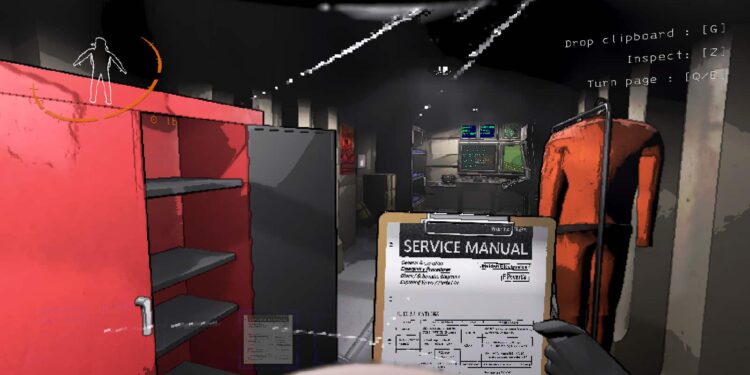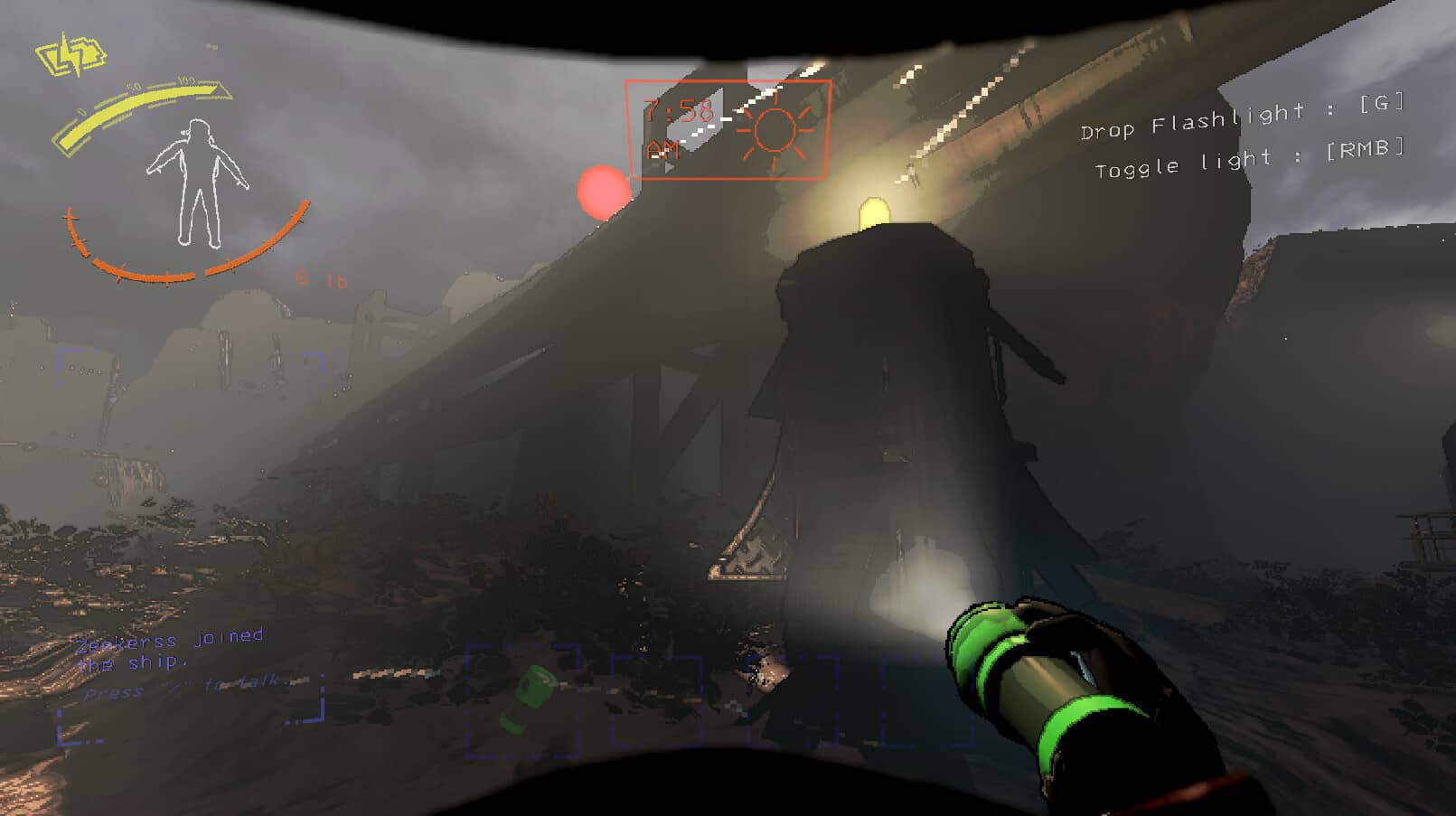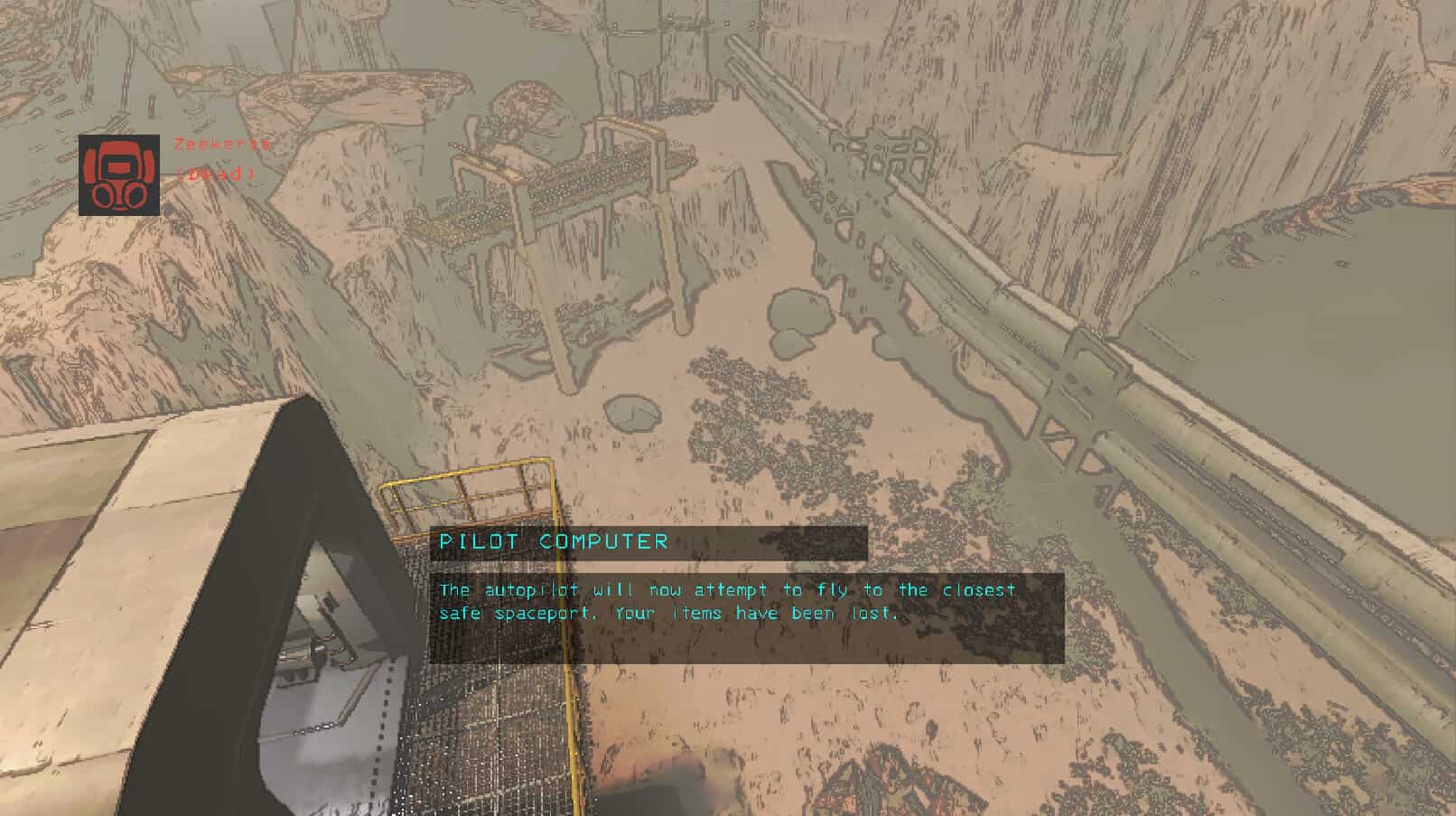Lethal Company is an extremely addictive horror game. Stripped of all fanfare, it is a simple game where you travel to moons, visit abandoned old buildings, and collect scrap. There is a twist, though: you will also be fighting off really terrifying monsters with your friends all this while. You have to collect scrap and successfully escape with your party to get the credits in return. That said, although the game is fun, the default FoV option is currently troubling players a lot. So, in this guide, we have shared details on how to install the custom FOV and FOV adjust mods in Lethal Company that you can use.
Since the game doesn’t let you modify and adjust the FoV in-game, you will have to use mods to do it instead. Now, using mods is one thing; installing them to work properly is a whole other thing. You need to install files or dependencies to support the mods you want to use. So, if you are new to the modding scene, this guide will help you install the fov mods in Lethal Company.
Lethal Company Custom FOV & FOV adjust mods: How to install & download them?
To download and use mods in Lethal Company, you need two very important dependencies: BepInEx and LC API. You can get them both from Thunderstore.io, the hosting service for this game’s created mods. However, to install the custom FOV mod, you only need the BepInEx dependency. Once it is installed, you can begin installing the FOV mod. So, that being said, here’s how to install it:
BepInEx
First, download it by clicking here. After this, follow the given steps:
- First, extract the downloaded .zip file (you will need Winrar or 7zip) to a folder with the same name.
- Now, you have to open the folder and look for the BepInEx Pack. You will have to move this to the folder where the .exe of your game is located.
- To locate the .exe file, you can click on Steam, go to your library, right-click on Lethal Company, select Manage, and then click on the ‘Browse Local Files’ option. Doing so will take you to the game’s installation directory.
- Here, copy-paste the BepInEx folder that you found inside the extracted file.
FoV mod
There are multiple FoV mods for this game. But we will recommend using the FOV Adjust mod by Rozebud. First, download the mod from here, and extract the file. After extracting, you will have access to the FovAdjust.dll file. Make sure to copy-paste this file to the BepInEx/plugins directory inside the game’s installation folder. After this, launch the game, and then exit it. Now, head over to the BepInEx/config directory (that will be generated after running the game) and open the config file found here using Notepad. Next, add the “/fov #” command to the file and save the changes. You can replace the # with any value ranging from 66 to 130. Once done, launch the game and check if the FOV change has taken effect.
So, now you know how to install custom FOV & FOV adjust mods in Lethal Company. If you found this article helpful and would like to read more, make sure to visit Android Gram.