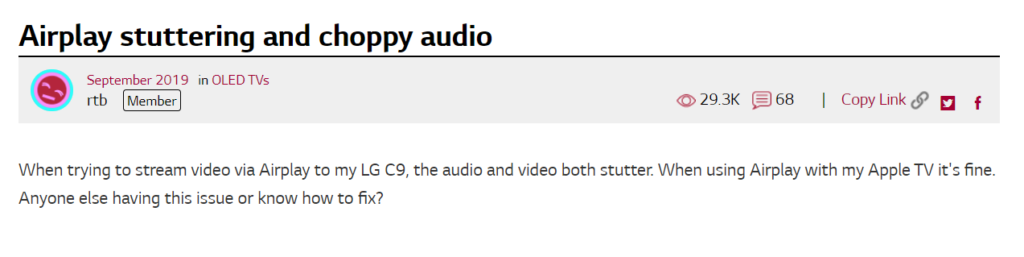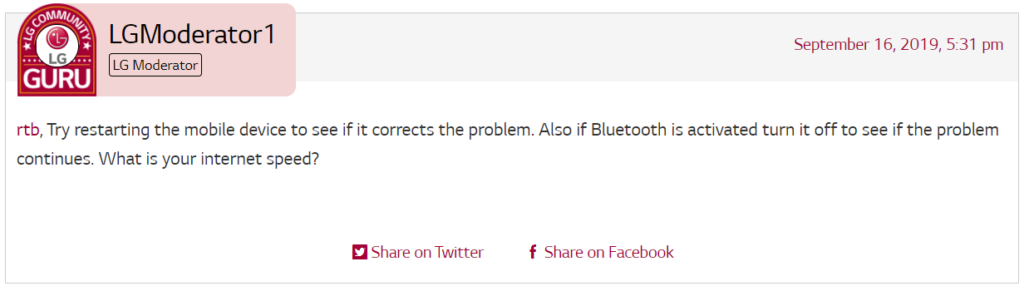LG is a very popular brand for televisions all over the world. It is probably because LG is one of the oldest consumer brands and managed to carve a niche in the electronics market. LG also made a mark with its customer-centric values. So if you are an owner of an LG television, you have a good one in possession. LG televisions feature the best quality screens and speakers and are future-proof. Some models of LG televisions also support AirPlay, a popular feature of Apple Devices which enables screen mirroring. How amazing is it that you can view something from the small screen on the big, high-resolution TV screen? It is one of the most ultrapractical creations in the world of technology.
AirPlay on LG TV: Issues?
AirPlay is compatible with only a few models of LG TVs. Screen mirroring is not always bug-free. Frequent audio/video issues crop up while using screen mirroring. This may happen because of a software/update glitch or a settings error. Similar problems have been noticed in LG TVs while using AirPlay. A user on the LG community posted audio and video stuttering while using the AirPlay feature on his LG C9 TV model. Comments reveal that other users are facing the same issue while streaming using AirPlay. However, users are not facing this issue when streaming online content like Youtube.
The LG moderator was prompt with the reply and suggested trying two tips to fix this. If you are facing this issue, here are the tips to try and fix it.
- Restart the mobile device, and try connecting again.
- Turn off the Bluetooth on both devices and try again.
- Make sure you are connected to high-speed internet.
- Some users solved the issue by connecting the TV and mobile device to the same WiFi network.
The above tips might solve the stuttering issue as many users have found relief after trying these. Users can also try and restart the TV to see if it solves the problem.
Stuttering issues can be frustrating as it hampers the TV experience entirely. Many users are disappointed that they have to face such an issue with their LG TVs. We want to request users to try the above tips, and it will solve the issue hopefully.