Ah, televisions! Televisions have probably evolved more than any other consumer electronics. Imagine being called an “idiot box” a few decades ago, and now everyone has a smart television. That’s quite an improvement! LG televisions have been ruling the TV segment for the longest time now. LG TV has great OLED panels well suited for gaming or watching movies and are affordable too.
Are you a streamer? More precisely, a game streamer? You must swear by the Twitch app then. What’s easier than being able to watch live streams of other gamers and stream your own gameplay from the same app? Twitch has support for all consoles, be it a Nintendo Switch or a PS4. Coupled with an LG Smart TV, Twitch can be extremely fun to use. There’s also a live chat feature on Twitch. Connect with fellow gamers and immerse in the world of e-Sports!
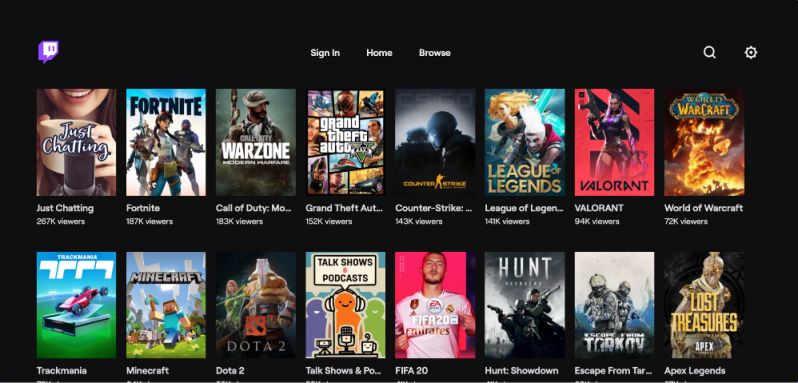
Is Twitch app missing from LG TV content store?
LG Smart TVs have a content store of their own, that offers you thousands of apps at the tip of your fingers! You can download apps of any genre. Get to experience mobile apps on your TV and stream content from your favorite apps. However, users should know that apps are available based on the region set in the TV. If you are looking for an app on the LG TV content store and cannot find it, it is probably because that particular app isn’t available for your country/region.
Similarly, if you are having trouble looking for the Twitch app on the content store, it might be because it isn’t available in your region. If you think Twitch isn’t available in your country/region, there’s a solution. You can change your TV region to a different location where Twitch is available.
To change your TV region, you can follow the steps given below on your LG TV.
- Press the settings button on the remote to access the All Settings page.
- Click on General.
- Then, select Location.
- Then, click on LG Service Country
- Uncheck the option Set Automatically.
- Select the country you want to change the region to.
- Once selected, click Yes to confirm.
- Go ahead with the reboot and agree to the User Agreement.
Once you change your region to where Twitch is available, you will be able to download the app from the content store.

