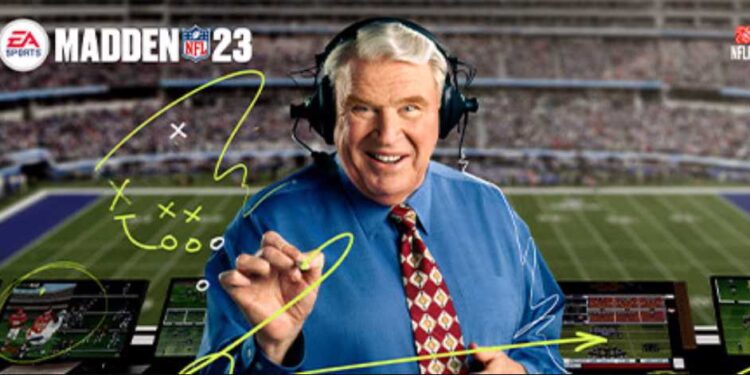Madden NFL 23 players are experiencing a severe issue where they are getting high CPU usage when playing the game that can go as far as 100%. The game is reportedly taking CPU usage up to 100% when in MUT or a quick match. However, the CPU usage is within its normal limits when the player is in the main menu. This problem can overload your CPU and cause potential hardware problems. Running a CPU on 100% for a long time can take it to abnormal temperatures and increase the throttle rates of the machine. To solve this problem, you must go to the root of it. Therefore, we have prepared some solutions for you that might save your system from the Madden NFL 23 100% or High CPU usage issue so that you know how to fix them.
Also read: Madden NFL 23 Unknown Login Error: Is there any fix yet?
Madden NFL 23 100% or High CPU usage issue: How to fix it
If you are one of the players encountering 100% or high CPU usage while playing Madden NFL 23, you can follow the given methods that might fix your problem:
Method 1: If you are using an Nvidia graphics card on your system, this method might solve the problem for you. Go to the Nvidia Control Panel. Now, open the 3d settings from the panel. Here, you will find the program settings. Add Madden 23 to the programs if it was not there before. Also, turn the V-sync to adaptive. Now, go to the option that allows you to set framerate and set it to the highest frame rate that is possible for your system. This might solve the high CPU usage while playing Madden NFL 23 on your system.
Method 2: Go to the Documents folder on your Drive. Now, find and open the Madden NFL 23 folder. Here, you will see a file with .ini extension. The name of the file should be settings.ini. Open the file using Notepad and then change the DirectX_Select setting in this .ini file to 1 and then save the file. Now, try to run the game again and monitor your CPU usage.
Apart from these two methods, you can also run other solutions for this problem:
1) Restart your system: You can restart your system and open the game again. Sometimes, background apps consume a lot of power from your CPU which gets closed when you restart your system.
2) Update your graphics: Update your graphics driver if there is any pending update that you might be holding on to.
3) Update Windows: Update any pending downloads for Windows in your system.
4) Check Task Manager and delete resource-hungry tasks: Go to your Task Manager and see if there is any other application that might be consuming CPU usage. If the application seems unnecessary, close it.
5) Verify the integrity of game files: Go to the Steam library and right-click on the three dots below the game icon. Now, go to the Manage option and click on the Verify Integrity of game files button in front of the Verify Files option. Any corrupted game files will be fixed by this method.
By using the above methods and solutions, you might be able to solve the Madden NFL 23 100% or High CPU usage issue. If the issue persists, try raising a ticket on the official website of EA Help. Also, do not forget to visit Androidgram for the latest updates on the world of gaming and tech.