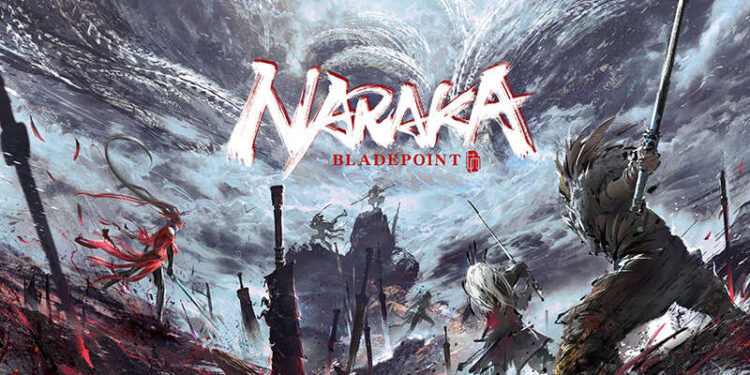Unable to play Naraka Bladepoint due to the “Failed to Initialize IL2CPP” error? Then you, my friend, might want to read the whole article. This error prevents the players from loading and playing the battle royale. This completely ruins the experience for everyone trying to have a good time. Well, there are certain reasons why Naraka Bladepoint might be throwing this error. In this article, we will be discussing the probable causes and how to easily resolve them. So, make sure to stick with us till the very end.
Naraka Bladepoint is a fantastic battle royale video game. But unlike other games in the genre, Naraka Bladepoint takes a different path with the action. Instead of guns and nukes, you will need to hunt down the enemies with bows, arrows, daggers, swords, and other special skills. The game touches the boundaries of a regular MMORPG (massively multiplayer online role-playing game). With the fantasy setting and the overall gameplay, Naraka Bladespoint could easily pass off as an MMORPG. So, if you like that genre, then you will definitely enjoy the game. Other than the fantasy settings and the combat, Naraka Bladepoint follows the same route as other battle royales. But, the IL2CPP error is keeping many players away. So without any further ado, let us proceed.
| Also read: How to report a player in Naraka Bladepoint?
Naraka Bladepoint Failed to Initialize IL2CPP Error: Fixes & Workarounds.
So, as we said before, there can be a couple of reasons why Naraka Bladepoint is giving the IL2CPP error. This is mostly due to corrupt or missing files. We have mentioned all the methods that will help you out. So, let us begin.
1) The first step is to restart the game.
2) Now, reboot your system.
3) If you are on a PC, then make sure that you have installed the VC 2017 Redist files. If not, then you can download these files from here and then manually install them. Do not forget to restart your system after installing the files.
4) Now, go to Steam> Library> Naraka Blade point> Right-click> Properties> Local Files. Next, click on Verify Integrity of the game files and wait for the process to complete.
5) Make sure that all your GPU drivers are up to date.
6) Check if you have a pending Windows update. If you do, then make sure to install it and then try playing the game.
7) Run the game as Administrator.
So, these were some solutions to fix the Naraka Bladepoint Failed to Initialize IL2CPP Error. We hope that you found the article helpful. If you still have the issue, then contact customer support. For more such guides, stay tuned to Android Gram, and happy gaming.