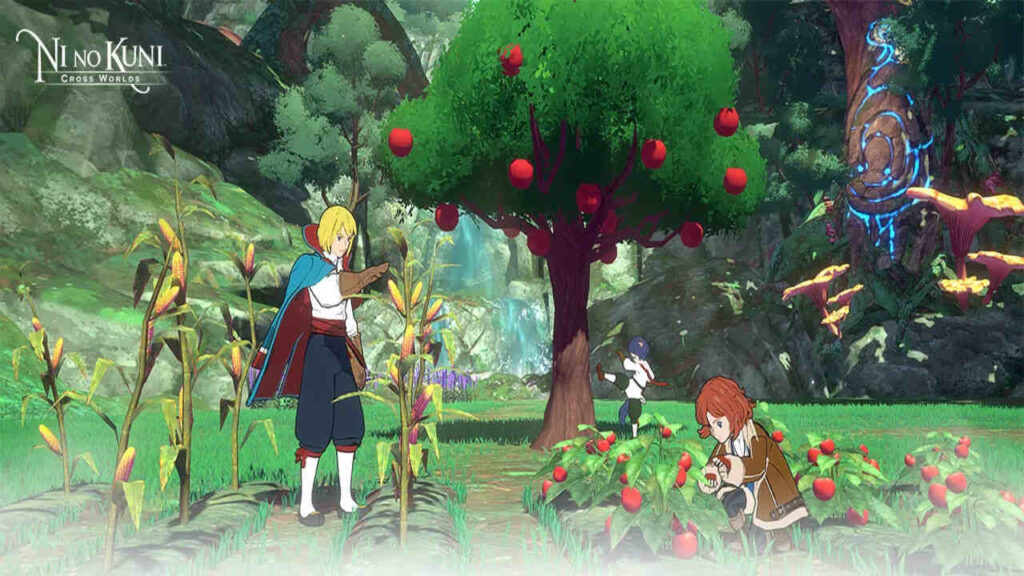Wondering how to disable the Auto-Battle & AI Mode in Ni No Kuni Cross Worlds? Then you, my friend, are at the right place. The auto-battle mode is a fantastic feature in the game. Combined with the AI mode, it allows you to keep farming stuff without having to actually play the game. This saves a lot of time and you don’t have to keep grinding for the items and experience. But, what if you don’t want your character to engage enemies without your permission? Also, if the enemies are powerful, the Auto Battle mode can make your life harder in the game. Well, that’s when you need to disable both features. So, stick with us till the end to learn Ni No Kuni Cross Worlds: How to disable Auto-Battle & AI Mode.
Ni No Kuni Cross Worlds is a free-to-play role-playing video game. You can enjoy the game on Android, iOS, and Windows. You will follow the journey of a beta tester who gets transported and trapped in a fictional world. Now, you have to save important people, complete missions, and find a way out. The game is made using Unreal Engine 4 and has really nice graphics. With that out of the way, let us proceed with the main topic.
Also read: Does Super Animal Royale feature crossplay?
Ni No Kuni Cross Worlds: How to disable Auto-Battle & AI Mode?
So, how to disable the auto-battle and the AI mode in the game? Well, it is very simple. All you have to do is change and tweak some in-game settings and you’ll be ready to go. We have listed all the steps that you will need to follow. So, let us begin.
1) Launch Ni No Kuni Cross Worlds and go to Settings.
2) Now, scroll down and look for the Battle tab.
3) Next, reduce the auto-battle distance to the minimum.
4) Now, disable the Auto-Battle Counter Outside Range option. This will prevent your character from attacking an AI when they’re out of range.
5) Now, from your game screen, press the auto-battle icon to pull up the panel.
6) Here, enable the Skill Movement Restriction. This will stop your character from moving around after it uses a skill.
Well, this brings us to the end of this article. We hope that you found it helpful. As you might have noticed, it is very easy to turn off the auto-battle and the AI mode in Ni No Kuni Cross Worlds. Stay tuned to Android Gram, and happy gaming.