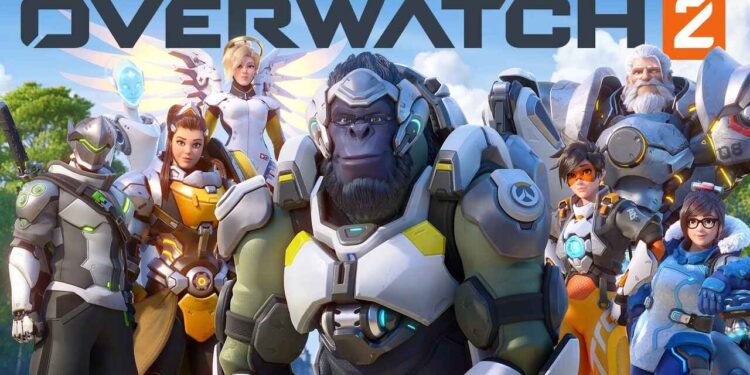Unable to join matches in Overwatch 2? Well, the game might be experiencing a server issue. But, how can you check if this is really the case? Well, read the whole article to find out. Overwatch 2 is still in the beta phase and has amassed quite a big player base. Fans of the first title are excited to get their hands on the full game. Now, Blizzard has a reputation for having good servers. But, there can be unforeseen issues from time to time. Also, with games in the beta phase, it is normal for folks to experience server issues. So in this article, we will tell how you can check Overwatch 2’s server status.
Overwatch 2 is an upcoming first-person shooter video game developed by Blizzard. It is a sequel to the 2016’s popular release Overwatch. The game has been in the beta phase for quite some time now. Blizzard has promised a limited release in 2022 but we have not seen any positive signs so far. A lot of games have already been delayed in 2022 so this comes as no surprise. But in the meantime, a lot of players are actively participating in the beta testing of Overwatch 2. If things go smoothly, we will have a full release in no time. So with that out of the way, let us proceed with the main topic.
Also read: How to fix World of Warcraft not going fullscreen issue?
Overwatch 2 server status: Here’s how to check it.
Now, most developers have a dedicated website to track their server’s performance. Unfortunately, Blizzard does not have such a facility for Overwatch 2. This is a little disappointing as Blizzard is quite diligent when it comes to the servers. The only time folks face any issue is mostly when the developers need to take a maintenance break or there is an outage. So, if there is no dedicated webpage, how can you check the server’s status? Well, you can use the services of a few third-party websites that keep a tab on Blizzard’s servers.
Out of all the websites online, we recommend DownDetector. This website relies on the community’s feedback to project accurate data. But, this can be a downside as well. If others are not facing a similar issue as you, there will be no reports and hence, DownDetector will tell you that everything is fine. You can also check Overwatch’s Twitter account for any server-related updates. You will find many posts related to the issue if the servers are down. However, right now, there is no way to accurately check the server status of Overwatch 2. Well, this brings us to the end of this article. Stay tuned to Android Gram, and happy gaming.