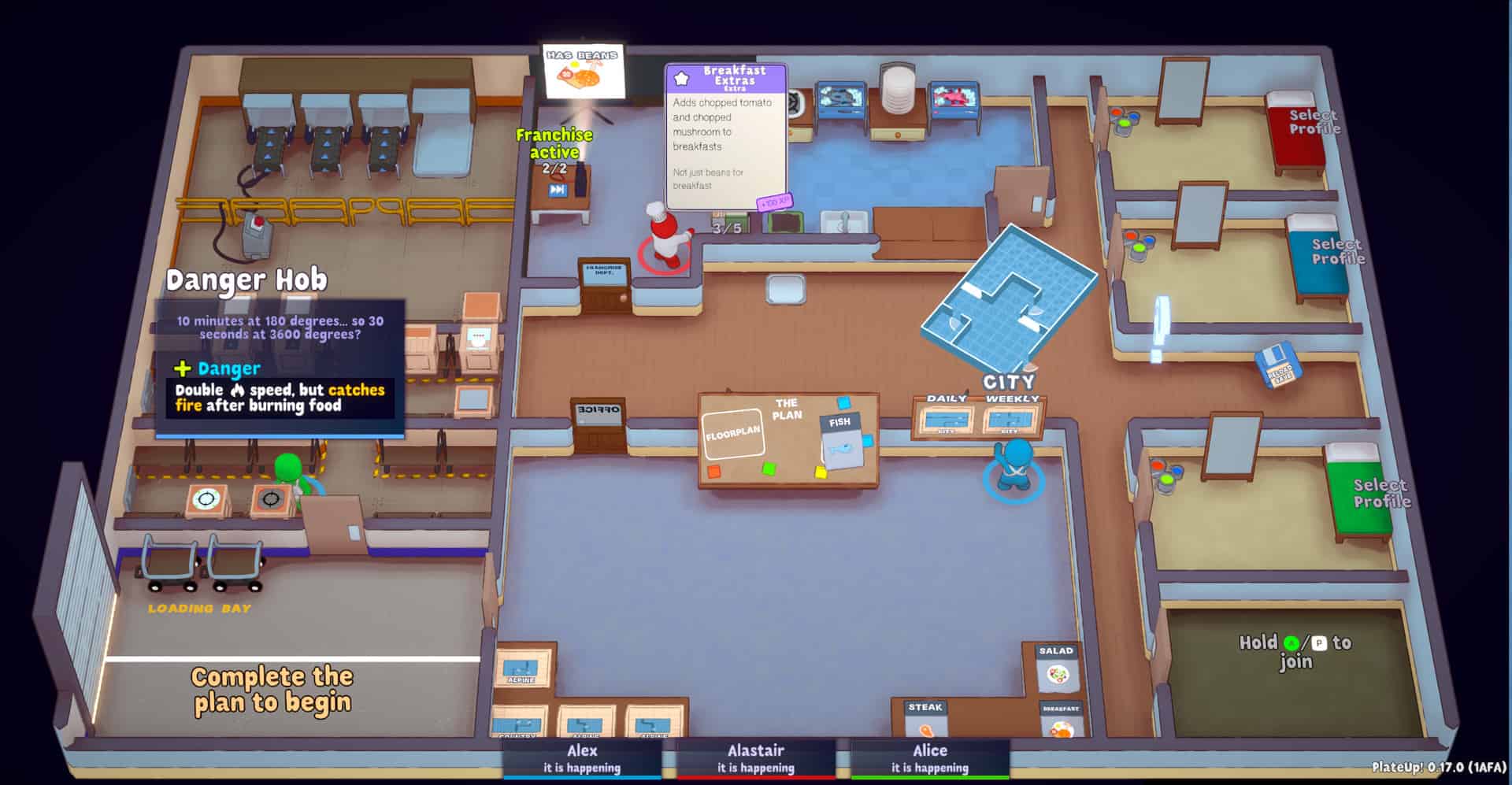PlateUp is an interesting simulation game. Instead of simulating a single activity like most games, this allows you to take control of an entire restaurant and manage it. It is sort of a business management game but in reality, it has more than just that one application. The main appeal of the game, apart from the business management side of things, is the multiplayer aspect. It is advertised as a game that can be played with friends or family when online. This is also where a crucial issue of the game lies; sometimes the invite friends button or the multiplayer does not work at all.
What causes this issue is still unanswered. The only real solution for this is to just wait. While that is an option, it does not work for everyone or equally for all. For this reason, the community is looking for a common solution or workaround. Since the developers claim that the issue is caused by poor internet or a client-end issue, we are here to suggest some effective workarounds for the same. So, consider reading until the end for more details.
PlateUp invite friends not working: How to fix it?
The solution to this issue, turns out, is indeed very simple. While it is not for everyone, there are a few methods that you can use to sort this issue out. Basic checks like internet and privacy settings are a must so we will not go too deep into them. The major effective workarounds to fix this issue are as follows;
1). Turn off VPN
The first step is to turn off any VPN you are using. Since you are able to launch multiplayer, we assume your internet is not an issue here. If you are using a VPN while playing the game, we recommend turning it off. The VPN interrupts critical multiplayer features, which might be the reason you are unable to invite friends in-game. This has worked for some players before and can work for you too.
2). Update Drivers
Well, as per a report, this issue can also occur if you do not update your system’s GPU drivers for a long time. So, head over to the official website of your GPU manufacturer (Nvidia/AMD) and download the latest drivers. After this, run the game and see if the issue persists.
3). Update game
Make sure you and your friend are on the same version of the game. A version mismatch can also be the reason for this issue. So, consider checking and verifying that both you and your friend’s game versions are the same.
4). Enable Overlay
Enabling Steam Overlay was what fixed the issue for a player encountering the same problem. So, to do this, head over to Steam>Library>PlateUp (right-click)>Properties>General>Enable the Steam Overlay while in-game. Once enabled, you will be able to interact with all your Steam friends and invite them to play this game with you.
5) Reinstall
If none of the workarounds are of help, consider uninstalling the game from your system, and removing it from your Steam library. After this, reinstall it and then check if the issue persists.
Well, this is how you can fix the invite friends issue in PlateUp. If you found this guide interesting and would like to read more such content, make sure to visit Android Gram daily.