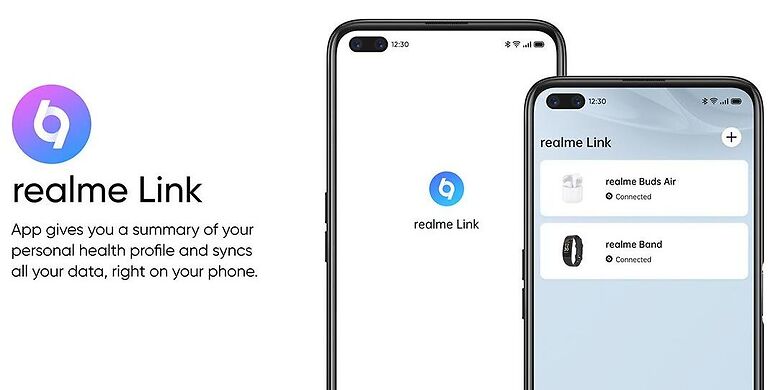Realme link app is a tool that can help you monitor a lot of things from a single device. Connect your smart devices to the app and let Realme link manage the rest. The app can also give users information about newly released devices. While doing all that, it can also take care of your health and fitness related needs. It syncs the necessary information with other apps as well.
The Realme link app is available for both Android and iOS devices. Hence, anyone can use this app to on almost all modern day smart phones.
However, users have been reporting a problem when they try to use the Realme link app on their iOS device. This should not happen under a normal circumstance. But if it does happen to you, just use these troubleshooting methods to fix the problem with the app.
Also read: How to clear cache on Instagram (Android & iOS)
Snapseed not working on iOS 15: Fixes & Workarounds
Fixes for Realme link app for iOS not working:

1) Update the app:
Open the App Store on your iOS device. Search for the Realme Link app in the search box. Select the app from the search results. If there is an update button under the app icon, tap on it to install it. When the update is done installing, open the app and run the feature that was causing the problem.
2) Update the firmware for the problematic device:
This fix is only applicable if you are facing problems in connecting a particular device through the Realme Link app. You will have to update the firmware build for that device. Suppose the problematic device is a wireless earphone. To install the update for it, you will have to first connect it to a mobile device. But given that the Realme Link app on your iOS device is not working, you will need an Android device. If you can manage to find an Android phone to temporarily connect the earphones, install the update for it. Then when you try to connect your earphones with the iOS device using Realme Link, it should work perfectly.
3) Offload app:
Go to the Settings app on your iOS device. Then navigate using the following steps – General – Storage – Realme Link app – Offload app. After offloading the app, open the Realme Link app to check if it is working the way you expect it to.
4) Restart device:
Let’s go with the basics since none of the fixes mentioned above worked for you. Perform a simple restart on your iOS device to try and fix the Realme Link app. Restart your iOS device and open the Realme Link app again. Post restart, the app will work absolutely fine.
5) Reinst all app:
Given that all of the above solutions failed to fix the Realme Link app on your iOS device, reinstalling it is probably your best bet. Uninstall the app and restart the device. After the restart, go to the App Store and download the app again. A reinstallation should be enough to fix the app for good.