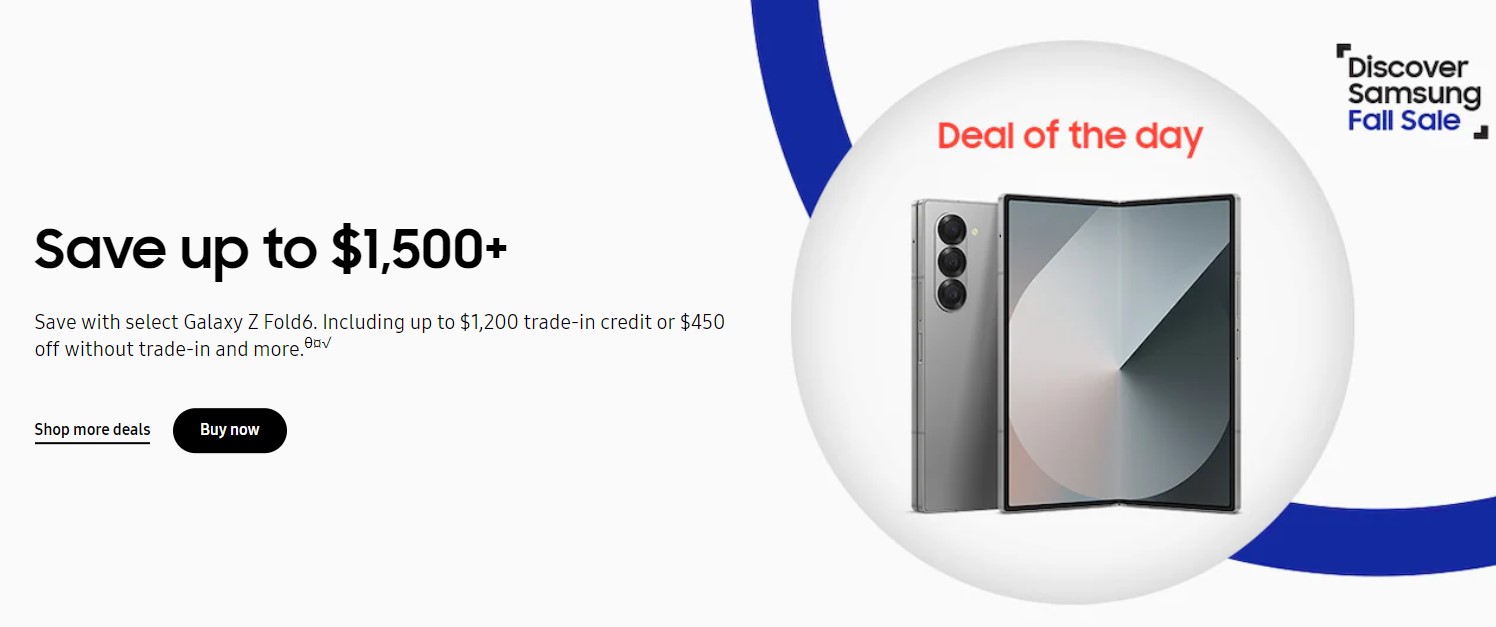Only a few have managed to cement themselves as a premium smartphone brand, among which Samsung is the most popular, falling just short of the popularity of Apple. Samsung devices are unique, have their own custom Android skin, OneUI that offers a bunch of customizations, and many more such features, including good after-sales support. However, the quality and optimization of every Samsung phone aren’t uniform. Samsung devices are best known for their flagships, including the S24 Ultra, S24, S23 Ultra, S23 FE, etc. And, when it comes to the budget Samsungs, things get ugly and disappointing really fast. Unlike the flagships, budget Samsung devices are known to fall prey to a variety of issues, one such is the charging only when switched off issue that many users have been dealing with for quite a long time. So, if you too are encountering the same, consider reading this guide for workarounds to fix the issue for good.
Although every smartphone brand has its own share of issues, users often trust Samsung based on the fact that their devices go through tough quality checks. While this might be true for flagships, the budget section smartphones don’t even come close to providing a very smooth experience to their users. Now, this isn’t to say that Samsung flagships are literally immune to issues; they are not. But the occurrence is quite less. Anyway, let’s now discuss how to fix the issue at hand, shall we?
Also read: Sportsfire not downloading on firestick: How to fix it
Samsung phone charging when switched off, but not when turned on: How to fix it
Well, it is obvious that since your device is charging only when it is switched off, this is a serious issue. Unlike some software-related issues like app not launching or loading, this issue is something that requires proper hardware troubleshooting. However, before you try anything, take a look at these workarounds:
1) Restart
Well, although not very common, this issue might be the result of a bad boot. So, to fix it, we recommend that you restart your Samsung phone and then check if the device is charging. If not, try the next fix.
2) Install the Ampere app to check the rate of charge
It is possible that your device’s charging port/USB cable/charging adapter is not capable of providing enough charge to your phone’s battery. To make sure that’s the case, go to the Google Play Store and download the Ampere application. Once installed, plug in your device, and launch the application. Now, check the reading that is being displayed. If the reading is less than 1000 or 2000 mA, then it is clear that your device isn’t receiving enough power to charge the battery.
3) Change cable/adapter
By following the above-mentioned workaround, you will know whether your device is receiving enough power to charge the battery. If it isn’t, then it might be due to a faulty cable or faulty charging adapter in use. So, consider using a different charging cable or a different adapter to charge the phone. Make sure not to use any third-party or cheap USB cable or adapter to charge the phone.
4) Update phone
Now, we already mentioned that this issue is mostly related to hardware, but sometimes, software-related reasons can also cause the same. So, it is advised that you update your phone to the latest version and then check if the issue persists.
5) Reset
Next, if updating doesn’t fix the issue, maybe a full reset will. So, go to your device’s Settings menu, select the General Management option. Here, find and tap the Reset option. Next, tap Reset all settings. Now, confirm the changes and then wait for the reset to take place. Once the device is reset, plug in your device and then check if it is charging.
6) Visit Service Center
Finally, if none of the workarounds fixed the issue, then all there’s left to do is visit the official Samsung Service Center in your area. The support team should be able to provide you with additional insights regarding the issue and fix it. If the device is under warranty and is not subject to physical damage, you should be able to get a free repair or replacement, but if it is not under warranty, you will have to bear the cost.
That said, we hope that you were able to fix the issue with the help of this guide. If you find this guide informative, consider visiting Android Gram daily for more such content.