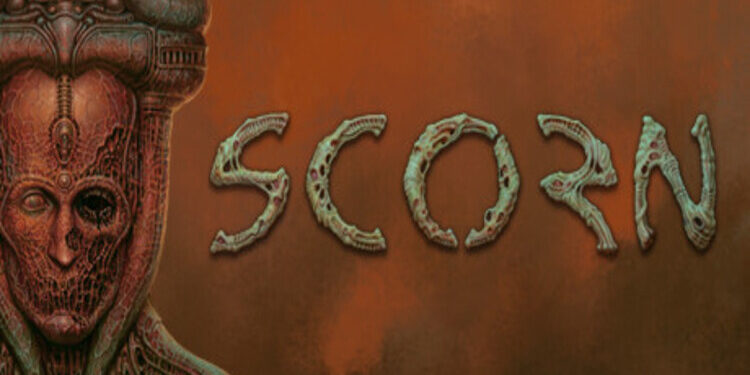Wondering if there is a fix for the Scorn Stuttering Issue? Then you, my friend, might want to read the complete article. A lot of players have reported that the game is stuttering on their system. While this can happen due to low system specs, most players have a decent PC and are still facing constant stuttering. So, if you are looking for some kind of solution, then you are at the right place. In this article, we will tell you if there is a fix for the Scorn Stuttering Issue. So, make sure to stick with us till the very end.
Scorn is an environmental first-person horror video game. The atmosphere is amazing and has a dark and somber feeling. You have to explore the strange dead world full of bio-mechanical machinery. You will have to solve different puzzles and make a lot of moral choices in order to proceed. While the developers promised that the choices will affect the ending, it does not seem to be the case in the actual game. But, we will discuss all that in some other article. For now, let us focus on how to fix the Scorn Stuttering Issue that has been troubling many players. So, let us proceed with the main topic.
| Also read: How to fix Elden Ring not using GPU issue?
Scorn Stuttering Issue troubling players: Is there any fix yet?
Unfortunately, the developers have not yet acknowledged the Stuttering Issue in Scorn that has been troubling players. So, there is no official hotfix for this error. But, we have a few workarounds that might help you out. We have mentioned all the steps below. So, let us begin.
1) Restart the game and your system-
The first step is to restart Scorn. Then you should restart your system as well. This generally fixes small glitches and bugs. Once you restart the system, launch the game once again and check if the issue persists.
2) Check minimum system requirements-
You will need to meet the minimum system requirement in order to play the game. You need at least an Intel Core i5-8400 processor, 8 GB RAM, NVIDIA GeForce GTX 1060 (3 GB), and 50 GB available space to run the game smoothly. The developers also recommend using an SSD to play Scorn to reduce lag and stuttering.
3) Tweak in-game settings-
You can also tweak some in-game settings to reduce the stuttering while playing Scorn. To make these changes, go to Settings> Video. Now, turn off Motion Blur and VSync. Then, reduce all the graphical settings, and restart the game.
4) Update GPU drivers-
Keeping your GPU drivers updated is very important. Outdated drivers can often trigger issues like Screen Tearing and Stuttering in Scorn and other video games. So, make sure that you have the latest version of the GPU drivers on your system.
5) Close unnecessary background tasks-
You should also close all the unnecessary background tasks when you play Scorn. So, press the Ctrl+Shift+Esc keys to open the Task Manager. Now, go to the Processes tab and check for any application that is taking up too many system resources and close them. You should also close any web browser or apps like Discord and Spotify when playing Scorn.
6) Update Scorn-
There is a chance that you might have forgotten to update the game. Outdated game files can easily trigger Stuttering issues. So, make sure to update the game.
7) Verify the game files-
To perform this step, go to Steam> Library> right-click Scorn. Now, click on Properties and then go to the Local Files tab. Here, click on Verify integrity of the game files option. This will check all the game files and replace any file that is corrupt.
8) Reinstall the game-
If you have tried all the methods and the issue still persists, then we recommend reinstalling Scorn on your system. This is quite a hassle but it might fix the Stuttering issue in the game.
Well, this brings us to the end of this article. We hope that you found it helpful. Stay tuned to Android Gram, and happy gaming.