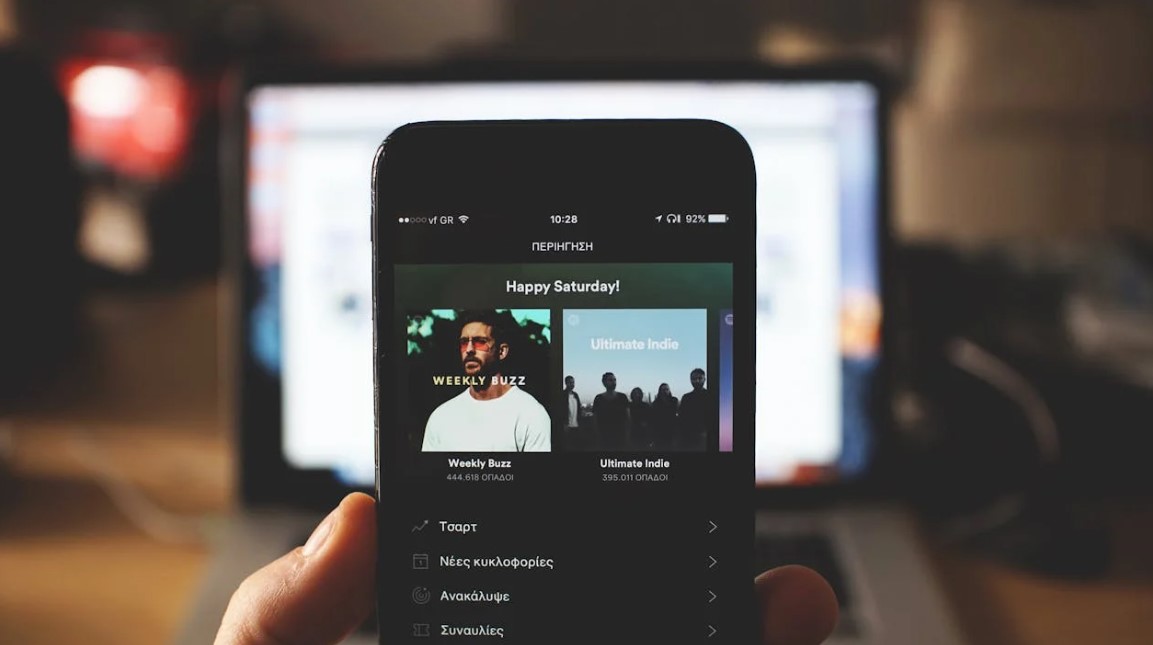When it comes to listening to music, there are hardly any applications that come even close to the accessibility and features that Spotify provides. Being the #1 music streaming platform, Spotify has a huge user base. And so, if there are any issues cropping up in the service, it’s obvious that users will get frustrated and look for answers or workarounds for the problem. Similarly, as per recent reports, many Spotify users have been encountering the no healthy upstream error in the game. So, if you too are facing the same issue, this is just the guide you need.
Well, there’s hardly any tech or service that’s immune to issues. Be it the popular platform X or Meta’s Facebook, every service has had its ups and downs every now and then. Likewise, it seems Spotify has also joined the list, as users have been encountering the no healthy upstream error while trying to launch the application or select a song to play. Wondering what’s the cause of this issue? Primarily, it occurs due to the inability of Spotify to connect to its servers. So, it is basically a server-side issue? That said, now you must be wondering whether there are any workarounds to fix it. Continue reading to know more.
Also read: Does Onn Roku TV have internet browser?
Spotify no healthy upstream error: How to fix it
Well, an official fix as well as an acknowledgment for this issue have been made. The fix was released on August 7, 2024, but if you are still encountering the issue, here are some effective workarounds for you to try:
1) Restart
Depending on whether you are accessing Spotify via the mobile application or the web application, consider restarting the application or the web browser. Doing so should refresh the connection of the client to its servers, hopefully fixing the issue.
2) Check Spotify Server Status
If restarting didn’t fix the issue, chances are that it is due to Spotify servers being down or under maintenance. In that case, you can visit any third-party server status page for Spotify to check whether there are reports of server outages. If yes, then all you can do is wait for it to go back online. If not, then try the next fix.
3) Check Internet
There is a high chance that you are encountering this error while trying to listen to new music, rather than the ones you have already downloaded. So, based on this, it is possible that this issue is related to the internet connection you are using. To rule out this possibility, either switch to a different network or use a VPN. Doing so might fix the problem.
4) Clear Cookies (Browser)
If you are encountering this issue while accessing Spotify via your browser, consider clearing cookies. To do this, go to your Browser’s Settings menu, and then find the clear the site cookies & data option. Select it, and then log into Spotify to check if the issue persists.
5) Log in on the web and then the application
Once you are done clearing cookies on your web browser, visit the official Spotify website and log in using your account credentials. Now, download/open the Spotify application on your mobile device, and select log in. If it is already logged in, select logout, and then log in. After selecting log in, you will be redirected to the official Spotify website which already is logged in with your account. Once this is done, the Spotify application on your mobile device should be working correctly.
That said, these are the workarounds worth trying to fix the no healthy upstream error in Spotify. We hope that these workarounds were helpful in fixing this issue. If yes, consider visiting Android Gram for more such tech-related content.