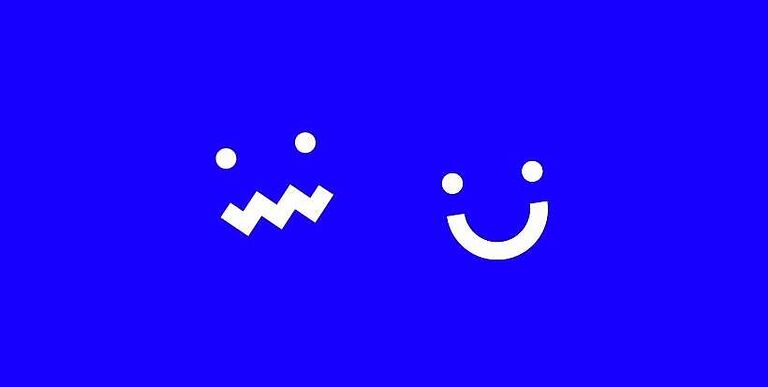Visible 5G is a great way to access unlimited data and calling services at a low cost. Visible provides all of its services online which helps it reduce the cost of its services. Now with 5G connectivity, Visible is even great and worth the money. Moreover, Visible uses Verizon’s cellular network. This means that wherever Verizon can reach, Visible will be available there. And by the looks of it, every state has good coverage by Verizon. So there shouldn’t be any problems bothering users once they have bought the Visible 5G connection. Or that’s what should have been true.
Visible 5G does not have issues with performing the tasks it undertakes. It works great and is cost-efficient with a bunch of advantages over its counterparts and traditional alternatives. However, the idea that someone may face an issue with it someday is not so far-fetched. A few users have reported issues on the Visible community forum. Hence, keeping the solutions ready for the people who might need them is the agenda for this article. Continue reading the article to know more.
Also read: [Verizon USA] Samsung Galaxy S9+ One UI 2.1 (Android 10) update rolling out
iMessage activation error on Verizon: Fixes & Workarounds
Fixes for Visible 5G not working:

Network settings:
A user who reported a problem with not being able to connect to Visible 5G was able to fix it by turning on 5G. Essentially, users can choose a network type for their device. If someone wants to save their data, they can switch to 2G only. And if you want to enjoy high-speed data, switching to the highest data speed available is the best option. In this case, it will be 5G. And just like 4G, users will have to switch their network type to use 5G on their device. So go to Settings and find Network settings. Select 5G to activate the Visible 5G connection on your device.
Device compatibility:
Another major issue that can stop a user from enjoying Visible 5G is an incompatible device. The following devices are the only ones that support Visible 5G as of now. In the future, more devices will be added to this list, however, you will have to make do with what’s available right now.
Samsung Galaxy S20 series, Samsung Galaxy S21, Samsung Galaxy S21+, Samsung Galaxy A42 (5G), iPhone 12, iPhone 13, Google Pixel 4A 5G, Google Pixel 5, Blade X1 5G, Motorola one 5G UW ace.
If you use a different device, I am afraid you might have to change it.
5G coverage unavailable:
The entirety of the United States has a 4G coverage by Verizon. However, some areas lack the 5G coverage expected. You can take a look at this map provided by Visible to check the region you are located in. The map takes a few seconds to load, so please be patient.
Contact support:
If the steps above did not help you identify the problem, the best suggestion I can give is to contact support. Click here to contact Visible 5G support.